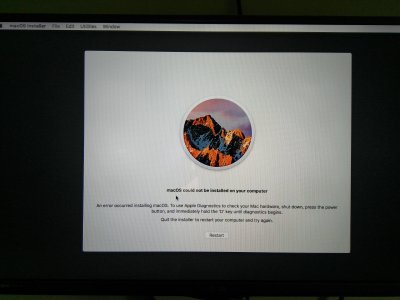- Joined
- Jan 29, 2017
- Messages
- 37
- Motherboard
- Gigabyte Z490 Aorus Pro AX
- CPU
- i9-10900K
- Graphics
- Gigabyte RX570 4GB
- Mac
- Mobile Phone
Sir
Also which bios version is working..?
sir... Can you please guide me to install OSX in GA H110M S2..Hi, mots,
I have also almost same build since July 2016 as my dual boot Mac OS and windows system. I am using i3 6100, Gigabyte H110M-S2 mobo, 8GB Kingston Hyperx ddr4 RAM, Samsung 750 EVO 250GB SSD, 2*1=2TB Seagate HDD for all storage, Nvidia GTX 960 2GB GPU, LG 22mp68vp IPS FHD 22 inch monitor. All functions of Mac OS are working just fine and performing really well. Right now, I have updated with 10.12.4, and everything is working fine except Spotlight which is not showing proper search results; it was working properly in previous version. You are the first person I have found online with almost the same spec like my hackintosh which is a budget build. In the future I will upgrade my CPU to a i5-6500, and I will add another 8GB RAM stick on it. If you have any suggestions for me or anyone need help, then please feel free to ping me or reply.
Thanks,
Rajib
Also which bios version is working..?