- Joined
- Aug 6, 2020
- Messages
- 30
- Motherboard
- Acer EA50_HB V1.21
- CPU
- i5-4210U 1.75GHz Haswell ULT
- Graphics
- Intel 0x1025 (HD 4400)
- Mac
- Mobile Phone
Found it on GitHub but can’t work out how to download it Might just copy and paste the contents.
the laptop guide are you following explains itFound it on GitHub but can’t work out how to download it Might just copy and paste the contents.
your image says "still waiting for root device" have a search for thatSame problem just keeps trying to install OS X on the formatted HDD and ends up say no eligible devices found?
I am now trying this guide whilst paying close attention to this guide on DSDT and SSDT patches.
I have patched DSDT.aml however in the guide I am following it only mentions patching a file called SSDT-6.aml however I have seven SSDT files?
Anyway I tried without editing the SSDT file and proceeded, I booted the installer in verbose mode and after a while got this.
your image says "still waiting for root device" have a search for that
no need for a patched DSDT to get the installer working


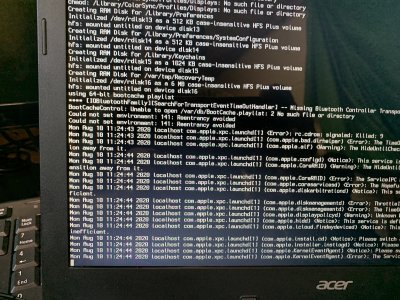

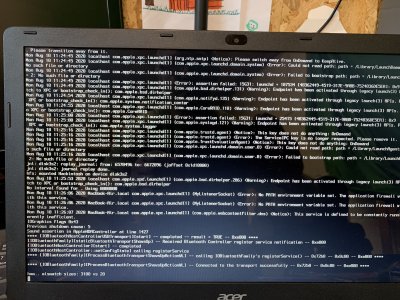
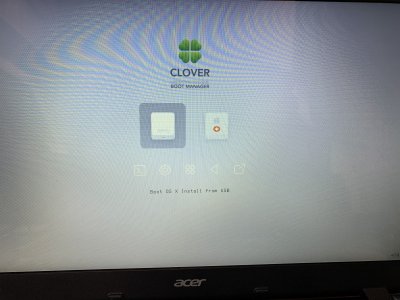



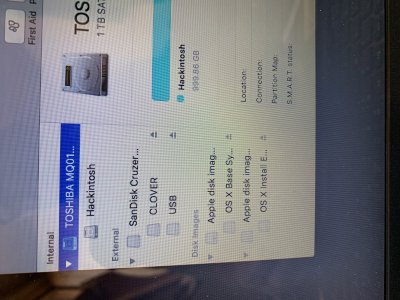




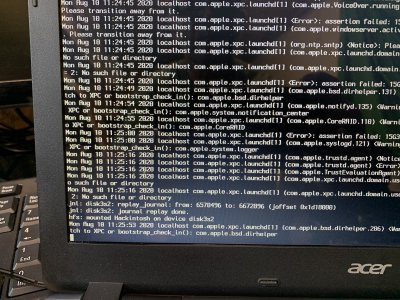



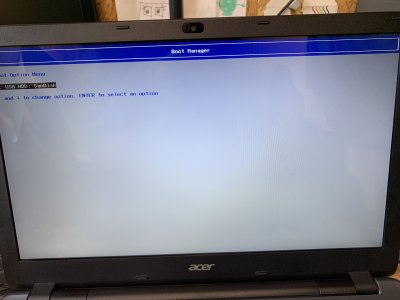
it's good to searchWell after doing a search using the terms "No packages were eligible for install" in this forum, it seems several people have got over this error by changing the system date and time to an older date e.g. 28/04/2016. Apparently it's due to an expiry date for El Capitan certificates and setting the older date works.
Currently at 12 minutes remaining when I left it.
We shall see
