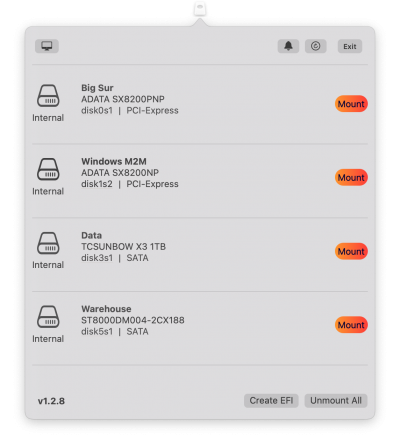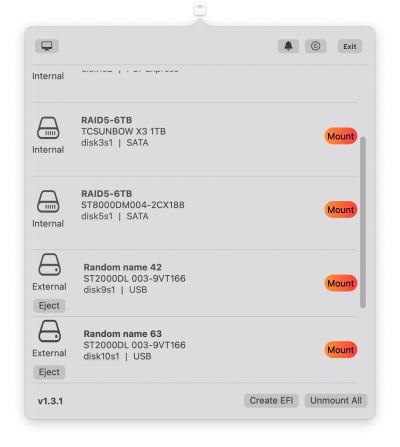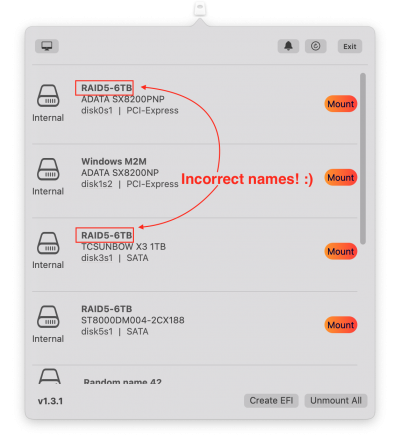Good! Now the 4 physical drives and the logical volume are showing...
View attachment 515366View attachment 515368
Because
RAID5-6TB is a "virtual" volume I believe we should ignore it:
The individual disks are type
physical so they should be included:
/dev/disk9 (external, physical):
#: TYPE NAME SIZE IDENTIFIER
0: GUID_partition_scheme *2.0 TB disk9
1: EFI EFI 209.7 MB disk9s1
2: B6FA30DA-92D2-4A9A-96F1-871EC6486200 2.3 MB disk9s2
3: 2E313465-19B9-463F-8126-8A7993773801 7.3 MB disk9s3
4: FA709C7E-65B1-4593-BFD5-E71D61DE9B02 2.0 TB disk9s4
5: Apple_Boot Boot OSX 134.2 MB disk9s5
/dev/disk10 (external, physical):
#: TYPE NAME SIZE IDENTIFIER
0: GUID_partition_scheme *2.0 TB disk10
1: EFI EFI 209.7 MB disk10s1
2: B6FA30DA-92D2-4A9A-96F1-871EC6486200 2.3 MB disk10s2
3: 2E313465-19B9-463F-8126-8A7993773801 7.3 MB disk10s3
4: FA709C7E-65B1-4593-BFD5-E71D61DE9B02 2.0 TB disk10s4
5: Apple_Boot Boot OSX 134.2 MB disk10s5
/dev/disk11 (external, physical):
#: TYPE NAME SIZE IDENTIFIER
0: GUID_partition_scheme *2.0 TB disk11
1: EFI EFI 209.7 MB disk11s1
2: B6FA30DA-92D2-4A9A-96F1-871EC6486200 2.3 MB disk11s2
3: 2E313465-19B9-463F-8126-8A7993773801 7.3 MB disk11s3
4: FA709C7E-65B1-4593-BFD5-E71D61DE9B02 2.0 TB disk11s4
5: Apple_Boot Boot OSX 134.2 MB disk11s5
/dev/disk12 (external, physical):
#: TYPE NAME SIZE IDENTIFIER
0: GUID_partition_scheme *2.0 TB disk12
1: EFI 209.7 MB disk12s1
2: B6FA30DA-92D2-4A9A-96F1-871EC6486200 2.3 MB disk12s2
3: 2E313465-19B9-463F-8126-8A7993773801 7.3 MB disk12s3
4: FA709C7E-65B1-4593-BFD5-E71D61DE9B02 2.0 TB disk12s4
5: Apple_Boot 134.2 MB disk12s5
But RAID5-6TB is type virtual, so I believe we should ignore it:
/dev/disk13 (virtual):
#: TYPE NAME SIZE IDENTIFIER
0: Apple_HFS RAID5-6TB +6.0 TB disk13