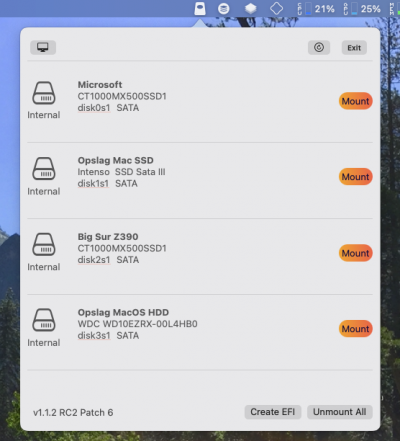You are using an out of date browser. It may not display this or other websites correctly.
You should upgrade or use an alternative browser.
You should upgrade or use an alternative browser.
HackinDROM App testing (not website)
- Thread starter Gompy
- Start date
- Status
- Not open for further replies.
- Joined
- Aug 22, 2014
- Messages
- 441
- Motherboard
- Gigabyte Z390 Designare
- CPU
- i7-9700K
- Graphics
- RX 6800 XT
- Mac
- Mobile Phone
Hello @joostiphone,
Unfortunately i'm still not able to reproduce the issue related to your EFI partitions.
Please test the attached version and let me know.
If the issue is still there please open Terminal enterand post HD_Rep_EFI.plist file from your DesktopBash:diskutil list -plist > Desktop/HD_Rep_EFI.plist
Thank you for your feedbacks!
Also in this version:
View attachment 511839
Fixed "Empty element" issue from @CaseySJ build
Builds without Bluetooth will not see BT issue alert message anymore @Marcet
View attachment 511840
Others if you see the alert message you better reset BT module
Hi!
The patch 5 version didn't solve the problem. See attached the file you asked for. We'll keep on trying!
Attachments
- Joined
- May 15, 2020
- Messages
- 1,342
- Motherboard
- Gigabyte Z390 Designare
- CPU
- i9-9900KF
- Graphics
- RX 5700 XT
- Mac
Attachments
- Joined
- Aug 22, 2014
- Messages
- 441
- Motherboard
- Gigabyte Z390 Designare
- CPU
- i7-9700K
- Graphics
- RX 6800 XT
- Mac
- Mobile Phone
That works indeed as per below screenshot, but when I enter the password to mount the EFI, it crashes. Also when re-opening the app, it keeps crashing.
Attachments
- Joined
- May 15, 2020
- Messages
- 1,342
- Motherboard
- Gigabyte Z390 Designare
- CPU
- i9-9900KF
- Graphics
- RX 5700 XT
- Mac
After the crash EFI partition was mounted or not?That works indeed as per below screenshot, but when I enter the password to mount the EFI, it crashes. Also when re-opening the app, it keeps crashing.
Theres only 3 EFI partitions in your system that's why you see only 3 partitionsI saw 3 disks (I have more).
Do you both, remember which EFI caused the crash at mount?
- Joined
- Aug 22, 2014
- Messages
- 441
- Motherboard
- Gigabyte Z390 Designare
- CPU
- i7-9700K
- Graphics
- RX 6800 XT
- Mac
- Mobile Phone
After the crash EFI partition was mounted or not?
Theres only 3 EFI partitions in your system that's why you see only 3 partitions
Do you both, remember which EFI caused the crash at mount?
It crashes after (the Big Sur EFI) is mounted. I see it mounted on my desktop:
Attachments
- Joined
- May 15, 2020
- Messages
- 1,342
- Motherboard
- Gigabyte Z390 Designare
- CPU
- i9-9900KF
- Graphics
- RX 5700 XT
- Mac
@Gompy It still crashes if you reopen the app?It crashes after (the Big Sur EFI) is mounted. I see it mounted on my desktop:
If so please then post again ->
Bash:
diskutil list -plist > Desktop/HD_Rep_EFI2.plistThen please unmount all EFI partitions from Finder and try to open the app again
- Joined
- Jun 20, 2019
- Messages
- 53
- Motherboard
- Gigabyte Designare Z390
- CPU
- i9-990K
- Graphics
- Vega 56
- Status
- Not open for further replies.
Copyright © 2010 - 2024 tonymacx86 LLC