- Joined
- May 15, 2020
- Messages
- 1,342
- Motherboard
- Gigabyte Z390 Designare
- CPU
- i9-9900KF
- Graphics
- RX 5700 XT
- Mac
Hello,Hi. On Build select screen it still shows 0.8.6 as the OpenCore version.
are you using the official OC release binaries?
Hello,Hi. On Build select screen it still shows 0.8.6 as the OpenCore version.
Hello,Hi @Inqnuam I am using your apps without any problem.
Just to let you know that I use Macupdater to monitor the apps and upgrades available.
Up to recently your apps was properly monitored and update available were poping up when necessary.
Since V 2.1.2 it's no longer online with the version I get from your Apps.
Not a big deal though ;-)
Yes OpenCore 0.8.5Hello,
are you using the official OC release binaries?
With the imminent release of Ventura upon the world, I'm getting my EFI ready to add to the Database. Just have a couple of questions, What SMBIOS info do I actually need to delete?, and should I remove the device property for renaming the GPU?. I've changed the core count in the first 3 patches to CC.
View attachment 556361
View attachment 556358 View attachment 556359 View attachment 556360
I was getting similar behavior on Monterey & OC 0.8.3I'm on HackinDROM 2.1.4 and my Ventura EFI is on OC 0.8.3.
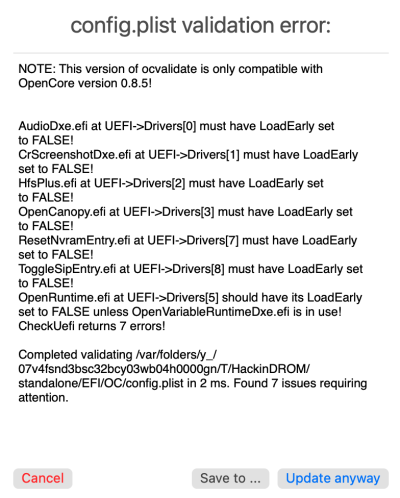
I was getting similar behavior on Monterey & OC 0.8.3
Using the right click - Update option I got the following config.plist validation error warning and initially decided not to proceed with updating OC at the time and just upgraded without difficulty to Ventura on 0.8.3. Then saw the @emistral post #9931 on the Z490 Vision D thread which had the same warning even though the settings noted in the warning were already set correctly. Subsequently updated to 0.8.5 using "Update anyway" without problems.
Can you not make your own?, it’s not difficult!.I wish the keeper of the golden build for my mobo here (Casey) would do a config.plist specifically for the OS (Monterey and Ventura), with none of the legacy stuff included. I'm not saying it would work any better, but I suspect it would be a lot shorter and simpler. As it is, I just use his OC zip file as he releases them.
easy enough to disable/remove the bits that you do not need in your config.plistI wish the keeper of the golden build for my mobo here (Casey) would do a config.plist specifically for the OS (Monterey and Ventura), with none of the legacy stuff included. I'm not saying it would work any better, but I suspect it would be a lot shorter and simpler. As it is, I just use his OC zip file as he releases them.
Can you not make your own?, it’s not difficult!.
