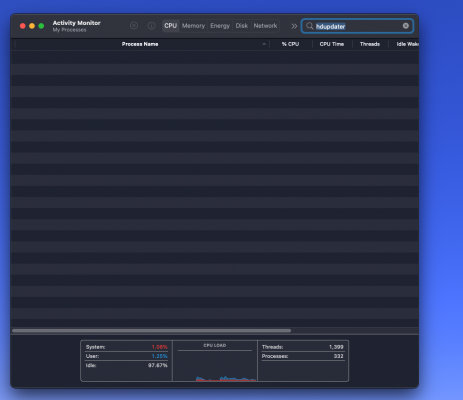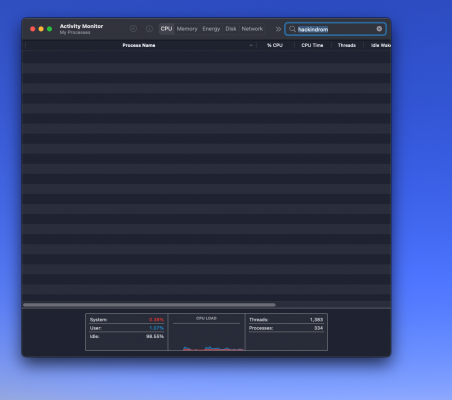- Joined
- May 15, 2020
- Messages
- 1,342
- Motherboard
- Gigabyte Z390 Designare
- CPU
- i9-9900KF
- Graphics
- RX 5700 XT
- Mac
I compared it, and mine shows up as its 0.6.9 in this audio part, but in Hackintool it's like 0.7.0.v
Then please post the zip archive created on your Desktop