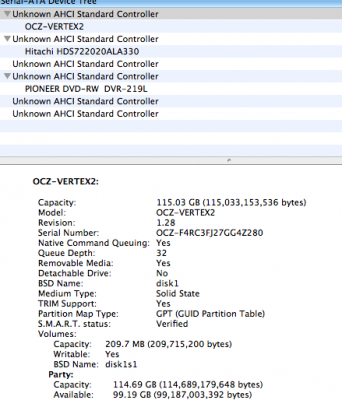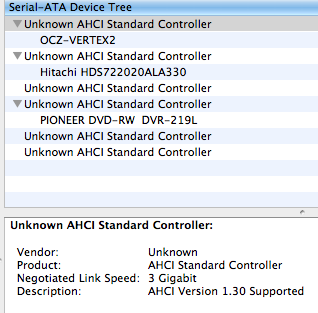- Joined
- Jul 11, 2010
- Messages
- 17
- Motherboard
- hackintosh
- CPU
- i7 2600
- Graphics
- HD5770
- Mac
- Classic Mac
- Mobile Phone
Hey guys. I worked for about 5 hours yesterday.and
just finished 10.6.3 retail dvd+10.6.7 combo update pack clean install.
follow the instruction : Iboot legacy cd boot ,and use the usb drive restore by 10.6.3 retail install package. . bridge helper 2.0+ Multibeast.
Mutibeast to:
used the H67MA-Ud2h-b3.dsdt
system utilties
k&e > misc > fakesmc, nullcpupowermanagement
bootloaders > chameleon 2.0 RC5 SB
customization > 64-bit Apple Boot Screen
audio?ALC8xxHDA
AppleHDA Rollback
ALC889
Sound works ,but there is a broken sound before a sound start .
network won`t work by the lnx2mac`s realtekRTL81xx.kext .
i used the AppleRTL8169Ethernet.kext and it works.
now Cpu (I7 2600) can only work on 32x. 16G ram (G.Skill 1333Mhz) work on 800 DDR2 ram .
SAPPHIRE ATI 5770 Vapor-X 1G DDR5 works perfect on new 10.7.3 kernal.
with demo geekbench 32bit. only 9616 scores. what a shame.
but good news. i used the TrimEnabler.DMG and my OCZ Vertax 2 works on Trim .haha.
another problem is the HDD icon is yellow one . there must be some kext i forgot to install ?
then what should i do next?
just finished 10.6.3 retail dvd+10.6.7 combo update pack clean install.
follow the instruction : Iboot legacy cd boot ,and use the usb drive restore by 10.6.3 retail install package. . bridge helper 2.0+ Multibeast.
Mutibeast to:
used the H67MA-Ud2h-b3.dsdt
system utilties
k&e > misc > fakesmc, nullcpupowermanagement
bootloaders > chameleon 2.0 RC5 SB
customization > 64-bit Apple Boot Screen
audio?ALC8xxHDA
AppleHDA Rollback
ALC889
Sound works ,but there is a broken sound before a sound start .
network won`t work by the lnx2mac`s realtekRTL81xx.kext .
i used the AppleRTL8169Ethernet.kext and it works.
now Cpu (I7 2600) can only work on 32x. 16G ram (G.Skill 1333Mhz) work on 800 DDR2 ram .
SAPPHIRE ATI 5770 Vapor-X 1G DDR5 works perfect on new 10.7.3 kernal.
with demo geekbench 32bit. only 9616 scores. what a shame.
but good news. i used the TrimEnabler.DMG and my OCZ Vertax 2 works on Trim .haha.
another problem is the HDD icon is yellow one . there must be some kext i forgot to install ?
then what should i do next?