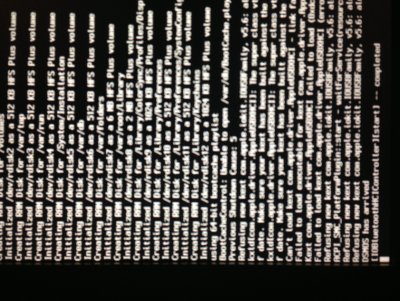- Joined
- Jul 7, 2011
- Messages
- 54
- Motherboard
- Homebuilt
- CPU
- i5
- Graphics
- Onboard
- Mac
- Classic Mac
- Mobile Phone
This is a fresh install. I've downloaded ML from the AppStore, used the latest UniBeast for ML.
GA-H55-USB3
i5 650
8GB Ram
Crucial SSD 64GB plugged into SATA3 (blue)
Nothing else is plugged in.
I boot into the gray apple screen and get a continuous spinning wheel, not a rainbow.
I tried -x and get the exact same outcome.
I tried graphicsenabler=no and again get the exact same outcome.
I tried graphicsenabler=no -x and once again I get the same outcome.
The SSD I'm using I had in my Win7 build, I formatted it to FAT32 before using in my (hopefully) new OSX86 build.
I'm connected to my monitor via DVI.
Thanks for any suggestions.
** Update
I tried dart=o (I saw it in another post) and I get the same gray screen with the apple then my system reboots.
GA-H55-USB3
i5 650
8GB Ram
Crucial SSD 64GB plugged into SATA3 (blue)
Nothing else is plugged in.
I boot into the gray apple screen and get a continuous spinning wheel, not a rainbow.
I tried -x and get the exact same outcome.
I tried graphicsenabler=no and again get the exact same outcome.
I tried graphicsenabler=no -x and once again I get the same outcome.
The SSD I'm using I had in my Win7 build, I formatted it to FAT32 before using in my (hopefully) new OSX86 build.
I'm connected to my monitor via DVI.
Thanks for any suggestions.
** Update
I tried dart=o (I saw it in another post) and I get the same gray screen with the apple then my system reboots.