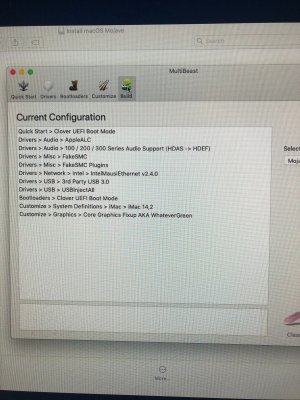- Joined
- Dec 10, 2011
- Messages
- 10
- Motherboard
- Gigabyte H370M-DS3H
- CPU
- i7-8700
- Graphics
- UHD 630
- Mac
- Mobile Phone
Hi! Using the same motherboard, but using the i7-8700 non K cpu.
I generated the USB via the command:
sudo "/Applications/Install macOS Mojave.app/Contents/Resources/createinstallmedia" --volume /Volumes/USB
I can't get it to boot from the USB at all. Screen changes to the 'Stop sign' and the boot up screen is jibberish. I suspect that it's the config.plist files on the USB that's causing it to KP.
I have
ApfsDriverLoader-64.efi
AudioDxe-64.efi
DataHubDxe-64.efi
EmuVariableUefi-64.efi
FSInject-64.efi
OsxAptioFix3Drv-64.efi
SMCHelper-64.efi
HFSPlus.efi
AppleALC.kext
FakeSMC.kext
IntelMausiEthernet.kext
Lilu.kext
USBInjectAll.kext
WhateverGreen.kext
XHCI-unsupported.kext
I tried various config.plist in this thread but it still does not boot.
Thanks in advance!
I generated the USB via the command:
sudo "/Applications/Install macOS Mojave.app/Contents/Resources/createinstallmedia" --volume /Volumes/USB
I can't get it to boot from the USB at all. Screen changes to the 'Stop sign' and the boot up screen is jibberish. I suspect that it's the config.plist files on the USB that's causing it to KP.
I have
ApfsDriverLoader-64.efi
AudioDxe-64.efi
DataHubDxe-64.efi
EmuVariableUefi-64.efi
FSInject-64.efi
OsxAptioFix3Drv-64.efi
SMCHelper-64.efi
HFSPlus.efi
AppleALC.kext
FakeSMC.kext
IntelMausiEthernet.kext
Lilu.kext
USBInjectAll.kext
WhateverGreen.kext
XHCI-unsupported.kext
I tried various config.plist in this thread but it still does not boot.
Thanks in advance!