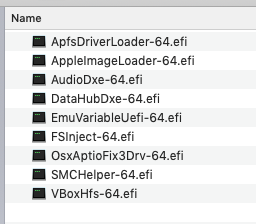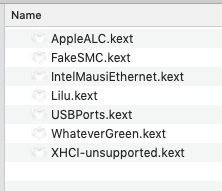@jaymonkey, my bar for success may be lower than others, and in any case I'm standing on the shoulders of giants, but thanks for the atta-boy. By the way, my hazy recollection is that I added AppleImageLoader-64 after happening upon your recommendation to "use AppleImageLoader-64 when using ApfsDriverLoader-64", and the shutdown kernel panics went away. I can't find much information about that driver, and I might have made two changes at once, but if that was it, I owe you a bottle of suds. In
another post, you say, "the Clover developers recommend installing both", and yet in Clover r4844, AppleImageLoader-6 isn't even an option. So I'm puzzled.
@Lansmac, I initially had issues with shutdown (panics) and sleep (didn't), but the drivers I have now solved those issues. With "the spoiler" that you refer to, and one monitor plugged into the HDMI port (via an HDHI->DVI cable, actually), I have no issues with HDMI AFAICT, and it definitely works at start-up. With one monitor.
Using two monitors, one plugged into the HDMI port, the other into DVI, I putzed around with all the combinations of con1-busid (1,2,4,6, based on the "cheat sheet" in
@CaseySJ's guide), con2-busid (1,2,4,6, but different from con1), and con1-type (0x0004, 0x0800). All 24 of them.
* With con1-busid==6, con2-busid==4, con1-type==0x0800, I got HDMI, no DVI
* With con1-busid==2, con2-busid==4, con1-type==0x0800 or 0x0004, I got DVI, no HDMI
All other combinations gave me either funny DVI artifacts and no HDMI, or nothing at all. I did not find a combination that gave me both DVI and HDMI. Since I don't have a DP cable, I haven't experimented with that yet. I also didn't really try un/plugging or power cycling one or the other monitor, but I may try that with DP if I get a cable. My current monitor just has the old-fashioned number of K's, definitely not four of them, so I have nothing to report about that.
The 10s delay in clover is for my fat fingers in case I want to change something. Booting off an NVME SSD, with debug checkbox turned off, clover comes up a couple seconds after the BIOSsplash screen, waits 10s, then MacOS boots in maybe 12s. That's fine by me.
Two things about audio:
* I realized I attached the wrong config.plist earlier; that was using the "legacy" method to inject a layout, but I've since used the "properties" method. Straightforward.
* But the puzzling thing is that while the back panel audio seems fine, and playing an mp3 through the front jack is fine, about half the system alert sounds are ALMOST INAUDIBLE. Funk, for example, but glass is fine. The alerts are all fine through the back panel. I tried all the layouts with no love.
 . Please join!
. Please join!