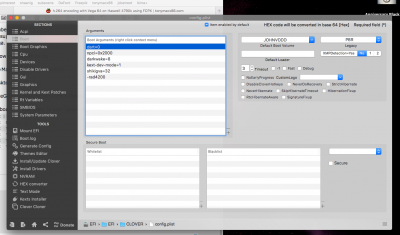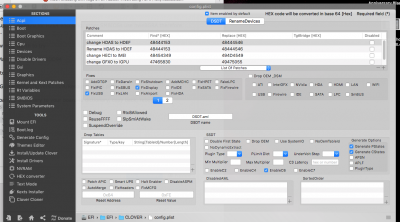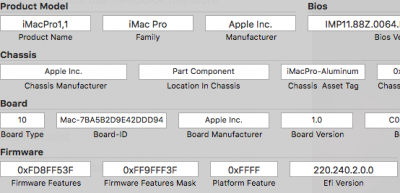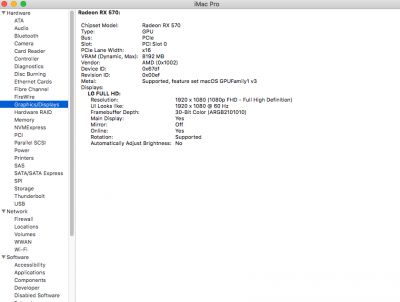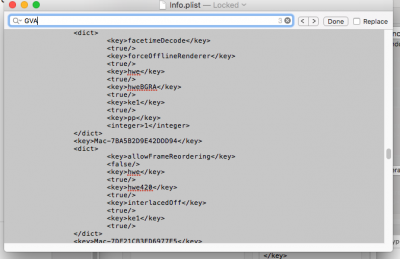- Joined
- Sep 15, 2014
- Messages
- 44
- Motherboard
- Gigabyte Z390 Aorus Pro Wifi
- CPU
- i9-9900K
- Graphics
- Vega 64
- Mac
- Mobile Phone
After weeks of trying many different methods and reading through pretty much every thread on this site and others, I still cannot get Mojave working right with my Vega 64 and Haswell system 4790k. Here's what I am running in the build I am trying to get this working on:
Gigabyte GA-Z97X UD3h
Intel i7 4790k
32 GB Corsair Dominator Platinum
Samsung Pro SSD
MSI Air Boost Vega 64 OC 8GB
Mojave 10.14.2
First, I tried with eGPU disabled and I couldn't render any h.264 at all using FCPX, it would immediately throw the "fail" message. Then I tried with eGPU disabled with lilu and WhateverGreen kexts and had the same problem. Then, per other threads I enabled the Intel eGPU with Lilu and WhateverGreen and could get h.264 encoding with FCPX but it's pointless because it's putting the load on the Intel iGPU rather than utilizing the Vega 64. I upgraded from a GTX970 to the Vega64 because of the plethora of threads and articles claiming AMD cards "just work" with MacOS and can say I've honestly had better performance and luck with the nVidia card.
Anyway, I have tried using the iMac 14,4 and iMac 15,1 and these are the only SMBIOS's that I can get h.264 encoding working with but only with iGPU enabled and it uses that for encoding rather than the Vega 64. I tried the iMac Pro 1,1 but I get the (/) "No Sign" at boot. I have tried Mac Pro 5,1 as well, which will boot but doesn't use my Vega 64 even when doing ProRes exports with FCPX.
I have a 2018 MacBook pro which has Radeon Pro 560X and when exporting the same video as h.264 It is definitely using the AMD GPU and it flies! I am using iStat (Paid Version) to test GPU/CPU load during these tests.
Ultimately I'm trying to figure out if ANYONE has had luck getting the RX Vega 64 working with encoding on a Haswell system? Does h.264 encoding work with the RX Vega 64 on ANY system? Coffee Lake, Skylake etc?
Is there something else I can try?
Gigabyte GA-Z97X UD3h
Intel i7 4790k
32 GB Corsair Dominator Platinum
Samsung Pro SSD
MSI Air Boost Vega 64 OC 8GB
Mojave 10.14.2
First, I tried with eGPU disabled and I couldn't render any h.264 at all using FCPX, it would immediately throw the "fail" message. Then I tried with eGPU disabled with lilu and WhateverGreen kexts and had the same problem. Then, per other threads I enabled the Intel eGPU with Lilu and WhateverGreen and could get h.264 encoding with FCPX but it's pointless because it's putting the load on the Intel iGPU rather than utilizing the Vega 64. I upgraded from a GTX970 to the Vega64 because of the plethora of threads and articles claiming AMD cards "just work" with MacOS and can say I've honestly had better performance and luck with the nVidia card.
Anyway, I have tried using the iMac 14,4 and iMac 15,1 and these are the only SMBIOS's that I can get h.264 encoding working with but only with iGPU enabled and it uses that for encoding rather than the Vega 64. I tried the iMac Pro 1,1 but I get the (/) "No Sign" at boot. I have tried Mac Pro 5,1 as well, which will boot but doesn't use my Vega 64 even when doing ProRes exports with FCPX.
I have a 2018 MacBook pro which has Radeon Pro 560X and when exporting the same video as h.264 It is definitely using the AMD GPU and it flies! I am using iStat (Paid Version) to test GPU/CPU load during these tests.
Ultimately I'm trying to figure out if ANYONE has had luck getting the RX Vega 64 working with encoding on a Haswell system? Does h.264 encoding work with the RX Vega 64 on ANY system? Coffee Lake, Skylake etc?
Is there something else I can try?