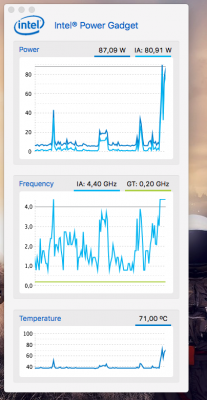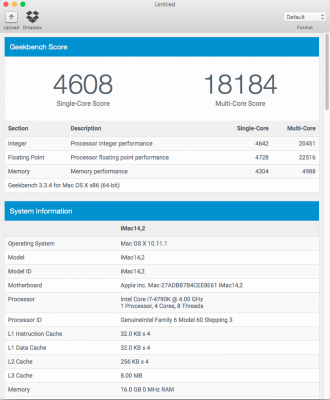- Joined
- Jul 16, 2014
- Messages
- 432
- Motherboard
- MSI Z590 MEG ACE
- CPU
- i9-10900k
- Graphics
- RX 6900 XT
- Mac
- Classic Mac
- Mobile Phone
I attached my IORegistryExplorer file, but sadly it's all gibberish to me. I can see the boot log in DCPIManager, but it's awfully long and the file uploader doesn't the text file I made for some reason...
ALSO! For iStat Menus, I had to use the beta download listed here (The stock version won't load the temperatures): https://bjango.com/help/istatmenus5/knownissues/
combined with installing HWSensors - http://www.hwsensors.com
ALSO! For iStat Menus, I had to use the beta download listed here (The stock version won't load the temperatures): https://bjango.com/help/istatmenus5/knownissues/
combined with installing HWSensors - http://www.hwsensors.com