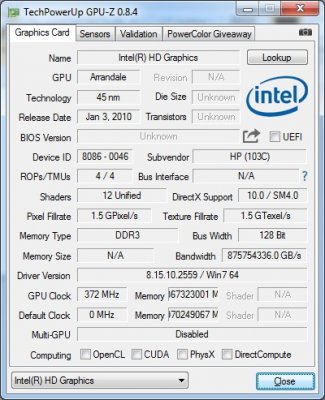- Joined
- Feb 24, 2015
- Messages
- 104
- Motherboard
- HP Probook 4520s
- CPU
- Intel Core i3 330m
- Graphics
- Intel HD Graphics 1st Generation
- Mac
- Classic Mac
- Mobile Phone
OK... Didn't realize you had copied my code.
I just thought it was easier to keep all the patches i applied (yours and the ones that you helped me create) in one repository and only keep the 4520s valid patches in my repository, if you want me to remove your patches i can do so and only keep the ones i have created with your help in my repository.
Sorry i was refering to the Rehabman's Laptop DSDT Patches repository. I wasn't aware it was renamed.
Thanks.
Sorry for the confusion.