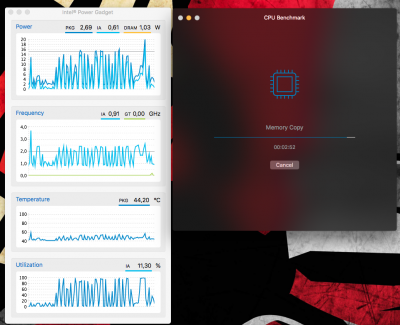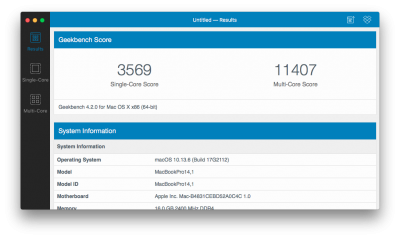Hi, I think it's a trade off between CPU performance and battery life. Because the new CPUFriendDataProvider uses MBP15,2(i5-8259U)'s X86Plugin, system can use HWP(SpeedShift) method to have a better PM. In EFI folder v1.2.2, the old version of CPUFriendDataProvider used MBP(14,1)'s X86Plugin, which can only enable XCPM and is not efficient enough.
Also, I see lots of people asking for longer battery life, so I modify the EPP value to "C0" - power saving. If you prefer better performance, you can try CPUFriendDataProvider below, the one with EPP value "00" - performance. I will also give my Geekbench screenshot of this kext.
I will reverse EPP value back to "90" - the default value in /System/Library/Extensions/IOPlatformPluginFamily.kext/Contents/PlugIns/X86PlatformPlugin.kext/Contents/Resources/Mac-827FB448E656EC26.plist - in the next release. The Geekbench score seems too low.
Thank you for report.
Reference: [Skylake HWP Enable](
https://www.tonymacx86.com/threads/skylake-hwp-enable.214915/page-7)