Feartech
Moderator
- Joined
- Aug 3, 2013
- Messages
- 32,438
- Motherboard
- Asus N752VX-OpenCore
- CPU
- i7-6700HQ / HM170
- Graphics
- HD 530 1920 x 1080
- Mac
- Mobile Phone
oh wellI cannot buy anyway, the don's send to Brazil...
oh wellI cannot buy anyway, the don's send to Brazil...
What is the more common type of connector in macos supported wifi card for laptop??? (kind off topic, sorry)They do exist, and i'm looking for an answer to..
There are some conversion connectors. We just need to find the right one.

The SSD slot in our laptops is a key M. We need to convert it to a Key A, Key E or Key A+E.
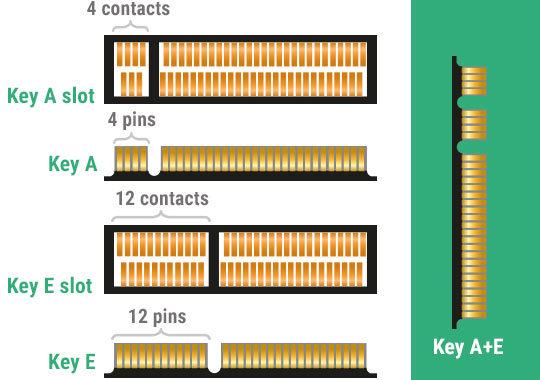
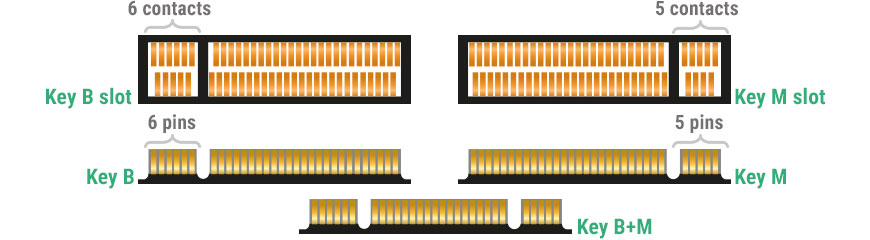

An other possibility is to get an M.2 Key M to USB converter and solder the things to each other key a stripped USB WiFi adapter.
EDIT:
Think I found something:

• Connector:
1 x 67 pin M.2 M male
1 x 67 pin M.2 A Female
Dutch website: https://www.allekabels.nl/m2-ssd/15535/1445760/m2-ngff-adapter.html

Connector:
1 x 67 pin M.2 toets M male>
1 x 67 pin M.2 key E slot
Dutch website: https://www.allekabels.nl/m2-ssd/15535/1445761/m2-ngff-adapter.html
you replied to your own post?What is the more common type of connector in macos supported wifi card for laptop??? (kind off topic, sorry)
I really want to test this, someone can tell me wich one of this two adapter its the best compatible option.
Man, i have the same problem.
You have to download the full image iso. HS 10.13.2 have more than 5gb file.
Do not use any tool do download, the partition of installation doenst show up on boot. Try another iso, another computer. Search.
Try to solve and download via Apple Store on another mac and create the usb.
how to fix earphone jack plug/unplug:
1.download xiaomi-pro EFI from:https://github.com/daliansky/XiaoMi-Pro
2.open terminal
3.input command:4.input command:Code:cd /path/to/XiaoMi-Pro/ALC298_id99_CC_ALCPlugFix/ALCPlugFix5.plug/unplug your earphone and test it.Code:./install.command
6.Start enjoying the perfect sound.
BTW:ALCPlugFix depends on CodecCommander, remember to add CodecCommander driver in CLOVER/kexts/Other
sorry, my English is very poor
https://blog.daliansky.net
https://github.com/daliansky
Basically, you have to click the mouse button down to click rather than tap the touch pad, and it jumps between left and right click no matter how many times you click and avoid using multiple fingers. Gestures do not work all that well, I can get 4-finger swipe to work between full screen apps, but it is not reliable. The 2-finger swipe to scroll sometimes gets stuck, so when you try to move the mouse normally it scrolls the screen up and down.
I use an external mouse normally, and use ctrl+left/right for going between my windows, so it is not a big thing for me, just annoying. I don't think it is a reason not to install Mac OS X, I have done a few of these hackintosh installs and it has always been, I want Mac OS, sure it will have problems, but they will get fixed eventually... maybe not the graphics card, but you never know NVidia might release a proper driver, and it will work, but the Intel 620 is good enough for normal use.
Hello, in About my Mac,
my GPU shows to be Intel UHD Graphics 620 7mb
Is there any way I can correct this?
Thank you
