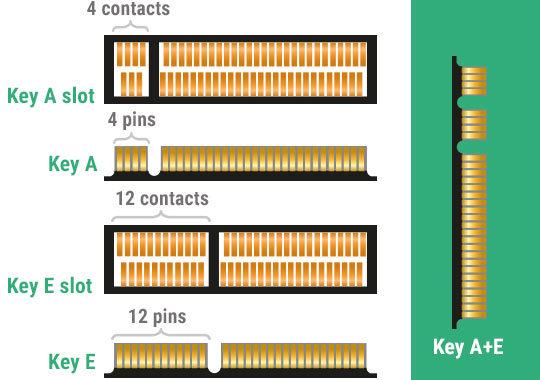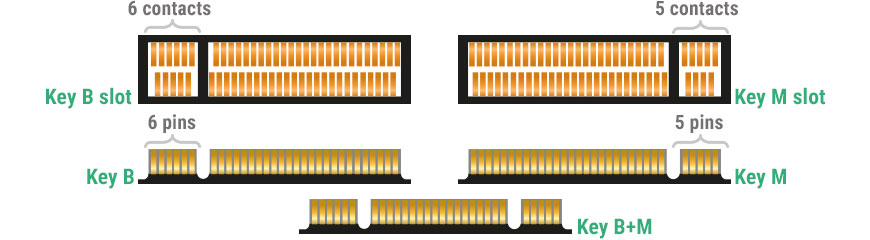- Joined
- Sep 30, 2011
- Messages
- 34
- Motherboard
- Intel NUC DC3217IYE
- CPU
- i5-8400,
- Graphics
- GTX 750 Ti
- Mac
- Mobile Phone
Hey guys, I found the best audio fix!!! The new voodoo 2.9 by chris1111 raises the laptops speaker volume to stock windows. For the headphone jack the clarity is almost perfect (almost). This is the best fix I've tried. Link: https://github.com/chris1111/VoodooHDA-2.9.0-Clover-V11/releases.
Didn't work for me either. I have a different issue though... My sound out of the speakers are perfect, but when I plug in a set of headphones, I get a brief amount of sound through them and then it stops. Mac OS recognizes that the headphones are plugged in, but nothing.
I can see Bluetooth and it seems to be searching for devices, but I cannot get it to find anything, if I can find a way to fix my Bluetooth and get my Bluetooth headphones to work, I will be happy.
Last edited by a moderator: