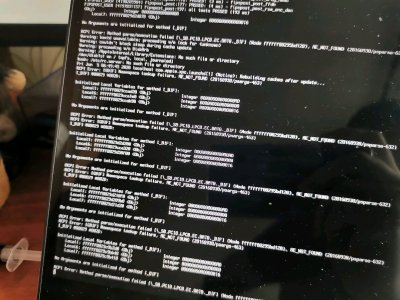- Joined
- Dec 16, 2019
- Messages
- 3
- Motherboard
- Asus Z97 TUF Mark II
- CPU
- i7 4790k
- Graphics
- GTX 1060
I installed Mac Os Catalina on my second hard drive following this guide. I also had Windows installed on the main hard drive.
1) After installing the Clover on the Macos Catalina hard drive, it killed the standard Windows bootloader. After trying to restore the Windows bootloader, it killed the Clover. How do I install Clover so that it does not kill the Windows loader?
2) I have a wi-fi router "TP-link ac600 archer t2uh v1". The latest drivers available on the official website for this device are only compatible with 10.13. I try install this https://github.com/chris1111/Wireless-USB-Adapter-Clover , but not working for me. Any advice on this?
3) "Shutdown is not working as expected." Any news or prospects on the subject?
1) I've another Hackintosh installed on my desktop and I switch the os using BIOS Boot menu and I'm sure that I've had the same problem.
I've installed Win 10 first on my main SSD, then I've disconnected the first and I did the Hackintosh on my second SSD.
2) I'm using an old (VERY OLD) Edup EP-8515 with this Wifi_D-Link_Catalina_Panel_V2
3) Sorry, can't help you with that.
They're a lot! My desktop doesn't show them at all, so it's really strange for me