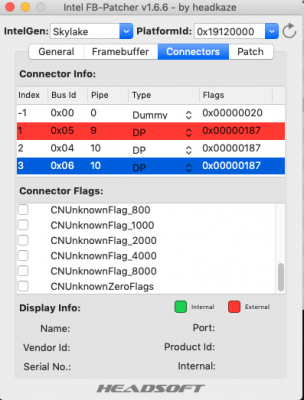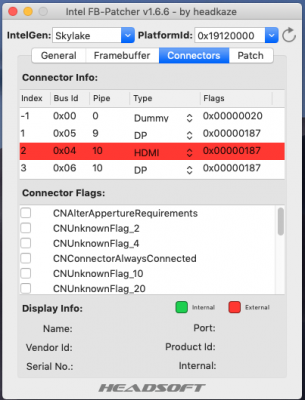Thanks for your uploaded EFI! Great work! I have the same hardware 'HP EliteDesk 800 G2 TWR' with a single internal IGPU HD 530 with the two Display Ports, and two monitors, running 10.13.6 (and want to upgrade to 10.14.2). I am having the black screen problem. I am trying to figure out what is the configuration I need from your EFI folder in order to make it work. Can you please comment and help me? I am preparing a very detailed guide on my procedure which I hope I will post on the next week or two of the installation and customization process. I noticed that:
1. You have a number of `KernelAndKextPatches`. Can you please explain more the details on them?
- `KernelPm`, `AppleRTC`, `AppleIntelCPUPM`. It seems that I only need `KernelPm`. Are the others Graphics related?
- `prevent AGDP from loading`: Can you please procide some more information on this please?
- `AppleIntelSNBGraphicsFB`: Can you please procide some more information on this please?
- `AppleIntelSKLGraphicsFramebuffer`: Can you please procide some more information on this please?
- `10.11.4+-SKL-port_0x7-DP2HDMI`: Can you please explain a bit more on this?
Code:
<key>KernelAndKextPatches</key>
<dict>
<key>AppleIntelCPUPM</key>
<true/>
<key>AppleRTC</key>
<true/>
<key>KernelPm</key>
<true/>
<key>KextsToPatch</key>
<array>
<dict>
<key>Comment</key>
<string> 10.11.4+-SKL-port_0x7-DP2HDMI</string>
<key>Name</key> <string>AppleIntelSKLGraphicsFramebuffer</string>
<key>Find</key> <data> AgQKAAAEAACHAQAA </data>
<key>Replace</key> <data> AwYKAAAEAACHAQAA </data>
</dict>
<dict>
<key>Comment</key>
<string>prevent AGDP from loading</string>
<key>Name</key> <string>com.apple.driver.AppleGraphicsDevicePolicy</string>
<key>Find</key> <data> ugUAAAA= </data>
<key>Replace</key> <data> ugAAAAA= </data>
</dict>
<dict>
<key>Name</key> <string>AppleIntelSNBGraphicsFB</string>
<key>Find</key>
<data>
AQIEABAHAAAQBwAABQMAAAIAAAAwAAAAAgUAAAAEAAAH
AAAAAwQAAAAEAAAJAAAABAYAAAAEAAAJAAAA
</data>
<key>Replace</key>
<data>
AQIDABAHAAAQBwAABQMAAAIAAAAwAAAABgIAAAIAAAAw
AAAAAgUAAAAIAAAHAAAAAAAAAAAAAAAAAAAA
</data>
</dict>
<dict>
<key>Name</key>
<string>AppleIntelSKLGraphicsFramebuffer</string>
<key>Find</key> <data> AgQKAAAEAACHAQAA </data>
<key>Replace</key> <data> AAAIAAIAAAAwAgAA </data>
</dict>
</array>
</dict>
2. You are having an `SSDT.aml`. Is this something related to the graphics? I dissasemble it and I did not see something graphics related.
3. You have a number of properties in `PciRoot(0x0)/Pci(0x2,0x0)` which **are not** used by `Llilu/WhateverGreen`. May I ask why you are using here `vendor-id`, `subsystem-vendor-id` and what is the `class-code`. I assume it is just cosmetic changes, right?
Code:
<key>Devices</key>
<dict>
<key>Properties</key>
<dict>
<key>PciRoot(0x0)/Pci(0x2,0x0)</key>
<dict>
<key>AAPL,GfxYTile</key><data>AQAAAA==</data> // 01 00 00 00
<key>AAPL,ig-platform-id</key><data>AAASGQ==</data> // 00 00 12 19
<key>class-code</key><data>AAADAA==</data> // 00 00 03 00
<key>device-id</key> <data>EhkAAA==</data> // 12 19 00 00
<key>model</key><data>SW50ZWwgSEQgR3JhcGhpY3MgNTMw</data> // Intel HD Graphics 530
<key>subsystem-vendor-id</key><data>axAAAA==</data> // 6b 10 00 00
<key>vendor-id</key><data>hoAAAA==</data> // 86 80 00 00
</dict>
</dict>
</dict>
4. On the `Graphics` you made a lot of changes. Do you require them? `NVCAP` and `Display-cfg` are just for NVIDIA cards.
Code:
<key>Graphics</key>
<dict>
<key>Inject</key>
<dict>
<key>Intel</key>
<true/>
</dict>
<key>NVCAP</key>
<string>04000000000003000c0000000000000700000000</string>
<key>NvidiaGeneric</key>
<key>display-cfg</key>
<string>03010300ffff0001</string>
<key>ig-platform-id</key>
<string>0x19120000</string>
</dict>
5. On the `Boot` you have `-disablegfxfirmware` on. Do you need this?
Code:
<key>Boot</key>
<dict>
<key>Arguments</key>
<string>dart=0 -disablegfxfirmware -lilubetaall -alcbeta</string>
</dict>
6. You have enabled the following ACPI FIXES. Are these required?
Code:
<key>DSDT</key>
<dict>
<key>DropOEM_DSM</key>
<dict>
<key>IntelGFX</key>
<true/>
</dict>
<key>Fixes</key>
<dict>
<key>FixDisplay</key>
<true/>
<key>FixIntelGfx</key>
<true/>
</dict>
</dict>
Thanks for reading all this!!!!
sakoula