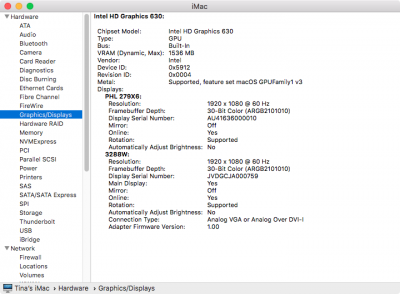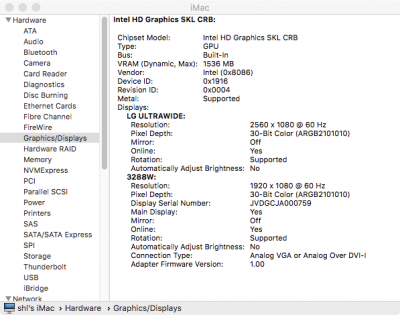- Joined
- Oct 25, 2013
- Messages
- 1,044
- Motherboard
- Gigabyte B550M DS3H AC
- CPU
- Ryzen 5 5600G
- Graphics
- Radeon Vega 7
- Mac
I have apply thishttps://www.tonymacx86.com/threads/applehda-hdmi-audio-guide.234735/ to fix my FB audio patch. Am I done?
Then I boot with an DP display and hotplug another HDMI display, I got an KP again.
Then I patched this as you told me above:
AppleIntelKBLGraphicsFramebuffer
01050900 00040000 87010000 02040a00
00040000 87010000 03060a00 00040000
87010000
01050900 01000000 87010000 02040a00
01000000 87010000 03060a00 01000000
87010000
I still got an KP when I hotpluged the HDMI.
Could you figure me out what wrong was with me?
Thanks very much.
Here is my ioreg
KP means both black screen or system auto reboot then error message pop up.
If both monitors black screen, try downscale primary display to 1600 x 900 then hotplug HDMI, or reverse order HDMI as primary DP as hotplug.
I tested dual monitors in 10.13.2 and 10.13.3 beta, both ok.
I will test SMBIOS 18,3 later.
Edit: Tested SMBIOS 18,3, dual monitors OK
Attachments
Last edited: