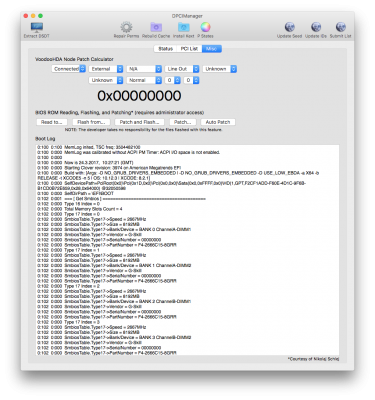No new information, just posting this for posterity or info. Caveat: I understand that 10.12.4 resolves some of the 530 issues, maybe it helps with dual monitors, not sure yet.
I had a 95% there el cap build running on a 530 with dual monitors. I had to boot up with the HDMI monitor (actually, an Apple HD display via an HDMI-to-miniDP dongle) on, and turn on the second display (Apple Crystal display attached to DVI port) at the desktop. This worked most of the time. Every once in a while at boot up, the primary monitor would just blink and go off, and I'd have to hard-reset the machine, but this was pretty rare. I had the 4 port patch, the 0x1912000, inject intel, and patches to set the connector type for port for (on my mobo) ports 0x05 and 0x06 to DVI and HDMI respectively.
Then I decided to build Sierra. Long story short, after all the same patches plus the "glitch fix" patches for the upper left corner glitch, the same process to get dual monitors did not work. After several restarts, the desktop was up on the HDMI monitor, but turning on the DVI monitor caused that monitor's (the crystal Apple display) power/signal light to pulse. I thought that was a death knell, but for some reason, I flipped that monitor off, then on again, and lo and behold, I had dual monitors! No crash. But. I logged in, and made the huge mistake (apparently in retrospect) of setting the primary display FROM the dvi monitor TO the HDMI monitor, and I could never get dual monitors to work again with the crystal display. Note I had installed Sierra using a single monitor, the crystal monitor, over DVI.
Relatively happy ending. I removed the crystal display and plugged in a non-Apple 1080p monitor to the DVI port and I can now get dual monitors if I boot up to the DVI monitor and turn on the HDMI monitor at the desktop, which is the opposite of what used to work under el cap. On the plus side I haven't yet had this NOT work, as under el cap, as I said, once in a while it'd boot up on a single monitor and the monitor would spontaneously blink off, never to reawaken.
On the minus side, Sierra seems to have more display sleep issues (I've given up on actual system sleep if and until Nvidia ever releases pascal drivers for the 1070 I have sitting in a box on my desk). If I awaken the display after a short display sleep it usually wakes, but long display sleeps seem to crash the machine. I applied a few more patches from cnrd's guide for my mobo, so we'll see if that helps.
Moral of the story may be that, first, you may want to install using a single DVI connected monitor, and second, if you get dual monitors working, maybe don't change the primary display to the HDMI. In reality I'm still using a DVI and an HDMI monitor, just a different DVI monitor, but I thought it was interesting.