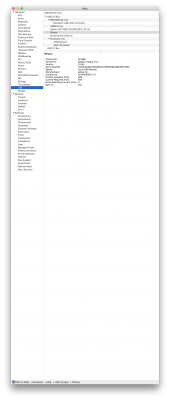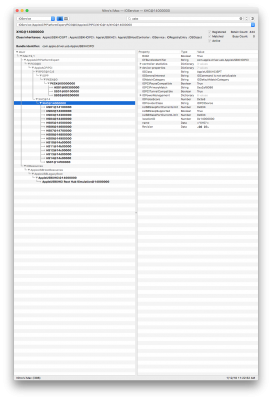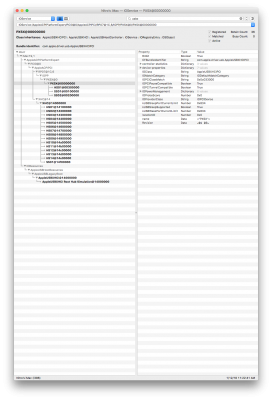RehabMan
Moderator
- Joined
- May 2, 2012
- Messages
- 181,058
- Motherboard
- Intel DH67BL
- CPU
- i7-2600K
- Graphics
- HD 3000
- Mac
- Mobile Phone
That's the problem. Sorry, I'm definitely confused then. See attached. Any guidance? I don't see anything in post #1 that shows why i shouldn't see AppleBusPowerControllerUSB?
The ioreg you attached previously shows EC0, not EC.
If you have a question, please ask... and provide "Problem Reporting" files as per FAQ.
...
"Problem Reporting" files are incomplete.
Read FAQ, "Problem Reporting" again. Carefully. Attach all requested files/output.
https://www.tonymacx86.com/threads/faq-read-first-laptop-frequent-questions.164990/
Use the tool mentioned in the FAQ, that way it is less likely you'll omit something.