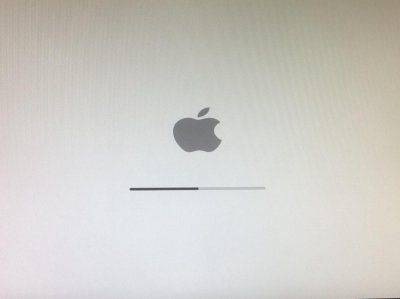- Joined
- Jun 1, 2014
- Messages
- 13
- Motherboard
- Asus p8z77-v
- CPU
- i7 3770
- Graphics
- Asus Radeon hd7870
- Mac
- Classic Mac
- Mobile Phone
I''m having problems to boot after installation. I was able to install with bootflags -f -v- -x but after running multibeast with all the options shown in the guide(I have tried only the options shown in he guide and those options with kexts for audio and etherent) and I cannot boot, the loading bar goes to halfway and stays there, the only way to boot Yosemite is with boot flag -x(and the booting is slow compared with Mavericks)
I had a working Mavericks in my system and was booting fine and fast. The instructions to install were very straight forward in the following;
http://www.tonymacx86.com/mavericks...nstall-10-9-asus-p8z77-v-pro-succecssful.html
In verbose mode (-v) the last lines I see when the system hangs are:
68.584756: ATHR: unknown locale: 21
considerRebuildOfPrelinkedKernel com.apple.kext.OSvKernDSPLib triggered rebuild
Note: I have tried the update instructions and the clean installation and I get the same result(stuck ath halfway the loading bar) on both procedures
My build:
Asus P8Z77-V (no virtualization and boot from other OS)
I7-3770
Asus Radeon HD7870
16GB Kingston RAM
120GB Intel SSD 530 Series
I had a working Mavericks in my system and was booting fine and fast. The instructions to install were very straight forward in the following;
http://www.tonymacx86.com/mavericks...nstall-10-9-asus-p8z77-v-pro-succecssful.html
In verbose mode (-v) the last lines I see when the system hangs are:
68.584756: ATHR: unknown locale: 21
considerRebuildOfPrelinkedKernel com.apple.kext.OSvKernDSPLib triggered rebuild
Note: I have tried the update instructions and the clean installation and I get the same result(stuck ath halfway the loading bar) on both procedures
My build:
Asus P8Z77-V (no virtualization and boot from other OS)
I7-3770
Asus Radeon HD7870
16GB Kingston RAM
120GB Intel SSD 530 Series