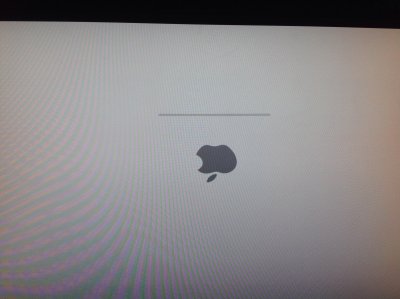You are using an out of date browser. It may not display this or other websites correctly.
You should upgrade or use an alternative browser.
You should upgrade or use an alternative browser.
Guide: Update OS X Mavericks to OS X Yosemite Using UniBeast and MultiBeast
- Thread starter tonymacx86
- Start date
- Joined
- Jun 25, 2012
- Messages
- 48
- Motherboard
- GA-Z77X-UD5H
- CPU
- i7-3770K
- Graphics
- GTX580
- Mac
- Classic Mac
- Mobile Phone
I have to say, the problems and frustration level that comes with this update just isn't worth the trouble. I first loaded Yosemite to a new hard drive as a completely new install. Everything went fine until I got to the setup screen you get once you've installed the OS. No bluetooth mouse and I didn't have a USB mouse on hand.
I finally figured out how to navigate the different setup screens using the up and down arrows, tab key and space bar until I got to the last step. Nothing seemed to work and after 30 minutes of frustration trying to get the "Continue" button highlighted, I gave up and rebooted.
Same story at this point but to my surprise, my bluetooth mouse was now working. I completed the setup and low and behold, I was in OS X Yosemite. Everything worked and I mean everything - sound, wifi, ethernet, logging into the App store, USB 3 ports, bluetooth, everything and I hadn't even run Multibeast.
After a few hours of installing all of my software again and testing everything, all of my printers, scanning, everything still worked perfectly. Then I ran Multibeast and rebooted. That's when the trouble began.
When I rebooted to Unibeast, I selected the new install. It booted with no problem until I got to the login screen. No bluetooth and therefore no mouse. Well, I finally was able to log in and get to the main screen but still no bluetooth thus no mouse, thus no way to navigate. Apple has not done a good job of letting you navigate without a mouse.
After hours of frustration and not wanting to spend more money for a USB mouse, I gave up on that install. I rebooted to my Mavericks hard drive, wiped the Yosemite drive clean and started over again.
I went through the same procedures, got Yosemite installed, installed all of my software, tested everything, everything worked great but this time when I ran Multibeast, I just did the easy install without DSDT and nothing else and I mean nothing else.
It booted fine and everything worked. I used the computer for a full day on and off, rebooted a few times just to make sure everything worked. Then this morning, I decided to purchase something in the App Store and lo and behold, suddenly I had lost my ethernet connection. Yosemite did not see my ethernet card whatsoever, it didn't even appear in my Networks tab on System Settings.
I don't get it, it worked yesterday and that was one of the things I looked at and tested. All I did was wake the computer this morning and ethernet was gone. I finally decided that it just wasn't worth the trouble and frustration to start all over again. My Mavericks 10.9.5 works perfectly and is certainly fast and without problems and has been that way for some time. I'm sticking with Mavericks.
Bob Hunt
I finally figured out how to navigate the different setup screens using the up and down arrows, tab key and space bar until I got to the last step. Nothing seemed to work and after 30 minutes of frustration trying to get the "Continue" button highlighted, I gave up and rebooted.
Same story at this point but to my surprise, my bluetooth mouse was now working. I completed the setup and low and behold, I was in OS X Yosemite. Everything worked and I mean everything - sound, wifi, ethernet, logging into the App store, USB 3 ports, bluetooth, everything and I hadn't even run Multibeast.
After a few hours of installing all of my software again and testing everything, all of my printers, scanning, everything still worked perfectly. Then I ran Multibeast and rebooted. That's when the trouble began.
When I rebooted to Unibeast, I selected the new install. It booted with no problem until I got to the login screen. No bluetooth and therefore no mouse. Well, I finally was able to log in and get to the main screen but still no bluetooth thus no mouse, thus no way to navigate. Apple has not done a good job of letting you navigate without a mouse.
After hours of frustration and not wanting to spend more money for a USB mouse, I gave up on that install. I rebooted to my Mavericks hard drive, wiped the Yosemite drive clean and started over again.
I went through the same procedures, got Yosemite installed, installed all of my software, tested everything, everything worked great but this time when I ran Multibeast, I just did the easy install without DSDT and nothing else and I mean nothing else.
It booted fine and everything worked. I used the computer for a full day on and off, rebooted a few times just to make sure everything worked. Then this morning, I decided to purchase something in the App Store and lo and behold, suddenly I had lost my ethernet connection. Yosemite did not see my ethernet card whatsoever, it didn't even appear in my Networks tab on System Settings.
I don't get it, it worked yesterday and that was one of the things I looked at and tested. All I did was wake the computer this morning and ethernet was gone. I finally decided that it just wasn't worth the trouble and frustration to start all over again. My Mavericks 10.9.5 works perfectly and is certainly fast and without problems and has been that way for some time. I'm sticking with Mavericks.
Bob Hunt
- Joined
- Sep 23, 2013
- Messages
- 4
- Motherboard
- Gigabyte GA-Z87X-UD3H
- CPU
- i7-4770K
- Graphics
- RX 570
- Mac
Well it took me 4 days, mostly of booting off the USB install stick head scratching and sweat, a re-install off my Time Machine backup and a reconstruction of the EFI partition but I'm typing this on a stable, trim-enabled, audio enabled Yosemite hackintosh.
Thanks to all who posted here without the advice of whom I couldn't have done this!
Sys config is a GA Z87X-UDH3 with a water cooled 4770K, Nvidia 660 GTX graphics, Samsung 840 evo 250Gb SSD and 32GB RAM. Also driving a Firewire 800 card and two big 3.5" HDDs.
Overclocking safe & stable at 4.3GHz.
And Yosemite looks nice and plays well with the iPad Mini.
Thanks to all who posted here without the advice of whom I couldn't have done this!
Sys config is a GA Z87X-UDH3 with a water cooled 4770K, Nvidia 660 GTX graphics, Samsung 840 evo 250Gb SSD and 32GB RAM. Also driving a Firewire 800 card and two big 3.5" HDDs.
Overclocking safe & stable at 4.3GHz.
And Yosemite looks nice and plays well with the iPad Mini.
- Joined
- Aug 11, 2012
- Messages
- 21
- Motherboard
- Gigabyte Z77M-D3H-MVP
- CPU
- i7-3700K
- Graphics
- GTX 660 Ti
- Mac
- Mobile Phone
I have a USB bluetooth dongle, and it works fine.
- Joined
- Mar 26, 2012
- Messages
- 3
- Motherboard
- Asus p8z68
- CPU
- Intel I5
- Graphics
- AMD HD6450
- Mac
- Classic Mac
- Mobile Phone
Issue #2 - "Waiting for root device..." after post-Multibeast install and first Yosemite reboot.
This was the more interesting of the two issues. I booted the kernel with the verbose flag (-v) to see all of the kernel messages and hope that something would point me in the right direction of the error. Well, right after the ethernet driver loaded (e1000), the waiting for root device message repeated several times and it was apparent the system would not get pass this. So, as I googled some, it seemed like something in the kernel cache was pointing to an incorrect location for the root (/) device. Interesting, especially considering that the default in Chimera for a DSDT-free system is UseKernelCache=Yes which makes sense as that speeds up the boot process considerably. So, I suspected that the kernel cache needed to be rebuilt. Being the case that I've never done that before, I searched around and found some syntax to rebuild the extensions cache but that didn't resolve the issue. So, I figured, well, maybe if I just delete the kernel cache, it will be rebuild on a subsequent reboot. Yep! That did the trick.
To delete the kernel cache file, execute the following command in Terminal:
Since I couldn't get into my Yosemite install, I actually had to boot the Unibeast installer and remove the kernelcache file using the terminal utility available via the Yosemite installer. After that file was removed, Yosemite booted up successfully and quickly at that. Subsequent reboots were also quick and without issues. The best reason I can gather as to why this occurred may have to do with the fact that my Mavericks install was copied over from a previous SSD to the current SSD using SuperDuper! several months ago, and it caused the cache to point to the incorrect mount point for root (/). Why it didn't cause my Mavericks install any issues over the last couple of months, I am not sure. But, alas it was an easy fix.
Cheers,
George[/QUOTE]
It worked for me. Thanks.
This was the more interesting of the two issues. I booted the kernel with the verbose flag (-v) to see all of the kernel messages and hope that something would point me in the right direction of the error. Well, right after the ethernet driver loaded (e1000), the waiting for root device message repeated several times and it was apparent the system would not get pass this. So, as I googled some, it seemed like something in the kernel cache was pointing to an incorrect location for the root (/) device. Interesting, especially considering that the default in Chimera for a DSDT-free system is UseKernelCache=Yes which makes sense as that speeds up the boot process considerably. So, I suspected that the kernel cache needed to be rebuilt. Being the case that I've never done that before, I searched around and found some syntax to rebuild the extensions cache but that didn't resolve the issue. So, I figured, well, maybe if I just delete the kernel cache, it will be rebuild on a subsequent reboot. Yep! That did the trick.
To delete the kernel cache file, execute the following command in Terminal:
Code:
sudo rm -f /System/Library/Caches/com.apple.kext.caches/Startup/kernelcacheSince I couldn't get into my Yosemite install, I actually had to boot the Unibeast installer and remove the kernelcache file using the terminal utility available via the Yosemite installer. After that file was removed, Yosemite booted up successfully and quickly at that. Subsequent reboots were also quick and without issues. The best reason I can gather as to why this occurred may have to do with the fact that my Mavericks install was copied over from a previous SSD to the current SSD using SuperDuper! several months ago, and it caused the cache to point to the incorrect mount point for root (/). Why it didn't cause my Mavericks install any issues over the last couple of months, I am not sure. But, alas it was an easy fix.
Cheers,
George[/QUOTE]
It worked for me. Thanks.
- Joined
- Jul 25, 2012
- Messages
- 143
- Motherboard
- << need manufacturer and model # >> See Forum Rules !!
- CPU
- i3-6320
- Graphics
- GTX 750
- Mobile Phone
I'm in the same boat. GA-Z68XP-UD3 MB motherboard - I've unplugged everything (external and internal drives - other than my boot drive, blue tooth dongle etc) and can't get beyond this.
Something to do with ACPI perhaps?
In my case Solved the problem by selecting in MultiBeast: System/10.9.5 AppleACPIPlatform Rollback.
Try it !
- Joined
- Jul 25, 2012
- Messages
- 143
- Motherboard
- << need manufacturer and model # >> See Forum Rules !!
- CPU
- i3-6320
- Graphics
- GTX 750
- Mobile Phone
"Stuck at the loading bar after using Multibeast"
I have an older motherboard - GA P55 US3 Rev9.
Solved the problem by selecting in MultiBeast: System/10.9.5 AppleACPIPlatform Rollback.
You are GOD for me, you solved my 5 days yosemite installation problem !!! I dont speak very well english, so i dont know hot to tell you how much you help me som once again big THANKS!
- Joined
- Jul 24, 2014
- Messages
- 10
- Motherboard
- Gigabyte Z87X-UD3H
- CPU
- i7-4770S
- Mac
- Mobile Phone
Well it took me 4 days, mostly of booting off the USB install stick head scratching and sweat, a re-install off my Time Machine backup and a reconstruction of the EFI partition but I'm typing this on a stable, trim-enabled, audio enabled Yosemite hackintosh.
Thanks to all who posted here without the advice of whom I couldn't have done this!
Sys config is a GA Z87X-UDH3 with a water cooled 4770K, Nvidia 660 GTX graphics, Samsung 840 evo 250Gb SSD and 32GB RAM. Also driving a Firewire 800 card and two big 3.5" HDDs.
Overclocking safe & stable at 4.3GHz.
And Yosemite looks nice and plays well with the iPad Mini.
Spindizzy, congrats, I'm glad you did it! I'm almost on same config (GA-Z87X-UD3H, 4770S, Samsung 840 evo 120GB SSD and 16GB RAM). But I managed only head scratching and sweat part successfully

Could you please (and this is biggest please I'm able of) describe how you forced sound to work? I cowardly ended up back on 10.9.5 (and Unibeast 5.0.1 is missing TimeMachine option - or did I screw usb stick prep phase?) and I have no another 4day spare...
I'm stuck and doomed and eager for your reply
- Joined
- Oct 6, 2011
- Messages
- 3
- Motherboard
- GA-X68Z-UD3H-B3
- CPU
- i5 2600k
- Graphics
- HD6870
- Mac
- Classic Mac
- Mobile Phone
Exactly the same issue here
If it helps, then my final rows after booting with -v are:
...
pci (build 00:11:20 Sep 19 2014, flags 0xe3000, pfm64 (36 cpu) 0xf80000000, 0x80000000
[ PCI configuration begin ]
I see that there are very many guys struggeling with the same problem. Can someone please look into it or has found a solution for it? I tried lots of stuff explained here, non works.
My specs are - 2500k, GA68Z-B3 (similar), HD6850
You were right. Installing AppleACPIPlatform.kext from 10.9.5 from Multibeast WORKED! I must of misclicked something when I did it in the first place.
So what I think what I have learnt - "The [PCI configuration begin] hang" happens when you are booting from AWARD BIOS (I think) and you have NOT installed AppleACPIPlatform.kext from 10.9.5 from Multibeast. To do this I used another Mac I have, connected my OSX drive to the other Mac (via external driver USB device) and used Multibeast on another Mac to install this " AppleACPIPlatform.kext from 10.9.5" to the OSX drive with Yosemite.
- Joined
- Nov 23, 2013
- Messages
- 2
- Motherboard
- os x Mavericks
- CPU
- Intel Core i7-4770K
- Graphics
- GeForce GTX 760 2GB 256-bit GDDR5
- Mac
- Classic Mac
- Mobile Phone
I think my hardwares are basically the same as yours(CPU: I7-4770, motherboard:GA-Z87X-UD7-TH, graphics:GeForce GTX 760 2GB 256-bit GDDR5). When I update my Mavericks to Yosemite, I couldn't get in the installation screen.I used Unibeast 5.0.1 to created a install drive. But doesn't matter what I did, every time when I click Unibeast install drive, it show me some error which i have no idea what means.
I have been stuck at here like 4 days,Can you tell what can I do from here?
I have been stuck at here like 4 days,Can you tell what can I do from here?

Copyright © 2010 - 2024 tonymacx86 LLC