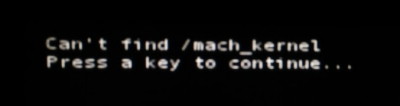- Joined
- Jul 31, 2012
- Messages
- 3
- Motherboard
- Hackintosh
- CPU
- i5 3570k
- Graphics
- Intel HD4000
- Mac
- Classic Mac
- Mobile Phone
At last after hours all is ok with Yosemite on my Zotac Z77-ITX!
Sound works on ALC892 using Multibeast 6.0.1 for Mavericks, all USB works after deleting the generic usb kext, trim enabled with Trim Enabler 3.2.6! ICloud works, iMessage.. not.
It's been a loooong afternoon, thank for all the advices and good night!
Sound works on ALC892 using Multibeast 6.0.1 for Mavericks, all USB works after deleting the generic usb kext, trim enabled with Trim Enabler 3.2.6! ICloud works, iMessage.. not.
It's been a loooong afternoon, thank for all the advices and good night!