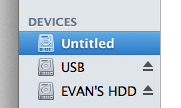You are using an out of date browser. It may not display this or other websites correctly.
You should upgrade or use an alternative browser.
You should upgrade or use an alternative browser.
Guide: Update OS X Mavericks to OS X Yosemite Using UniBeast and MultiBeast
- Thread starter tonymacx86
- Start date
- Joined
- Nov 17, 2009
- Messages
- 7,365
- Motherboard
- Z370N WIFI
- CPU
- i7 8700K
- Graphics
- HD 630
- Mac
- Classic Mac
- Mobile Phone
noob question over here but where exactly would I find "/Extra/modules/FileNVRAM.dylib" and the other files I need to delete (if they exist on my system)?
/ = root of your Hard Drive
So navigate to your Hard Drive's root in Finder:
Applications
Extra
Library
System
Users
Then go into the Extra folder and you see a modules folder- then you'll see FileNVRAM.dylib- delete it. Right now it's causing instability during the installation process.
- Joined
- Sep 13, 2014
- Messages
- 18
- Motherboard
- Custom Build
- CPU
- intel i7 4770k @3.5GHz
- Graphics
- EVGA GTX 770
- Mac
- Classic Mac
- Mobile Phone
wow thanks for the quick response :^)/ = root of your Hard Drive
So navigate to your Hard Drive's root in Finder:
Applications
Extra
Library
System
Users
Then go into the Extra folder and you see a modules folder- then you'll see FileNVRAM.dylib- delete it. Right now it's causing instability during the installation process.
I'll try that
Edit: worked, I'm able to access my ssd root. However, I did not see either of the two files mentioned in the OP. I guess I never had 'em in the first place.
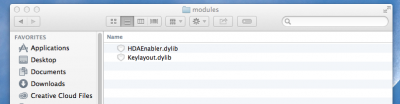

- Joined
- Sep 7, 2013
- Messages
- 24
- Motherboard
- Gigabyte Z87X-UD3H
- CPU
- Intel i5 4670K
- Graphics
- GTX 780
- Mac
- Classic Mac
- Mobile Phone
Just upgraded, sound working only if I used old MultiBeast.
Internet working.
Display on dual screen working, only if I set graphicenabler=yes
But all USB isn't working until 2 minutes. Any fix?
iCloud is doomed, it said this device cannot be verified. This is disastrous.
Internet working.
Display on dual screen working, only if I set graphicenabler=yes
But all USB isn't working until 2 minutes. Any fix?
iCloud is doomed, it said this device cannot be verified. This is disastrous.
- Joined
- Jul 25, 2014
- Messages
- 79
- Motherboard
- GA-Z97X-UD5H
- CPU
- i7-4790K
- Graphics
- RX 590
- Mac
- Mobile Phone
Open a finder window, click 'Go', then click 'Computer'. You can navigate to the folders from there.noob question over here but where exactly would I find "/Extra/modules/FileNVRAM.dylib" and the other files I need to delete (if they exist on my system)?
- Joined
- Sep 19, 2011
- Messages
- 29
- Motherboard
- GA-Z97X-Gaming 7
- CPU
- i7-4970K
- Graphics
- GTX 980 x 2
- Mac
- Classic Mac
- Mobile Phone
REMOVE generic USB kext work fine for me
Thanks
Best Regards
Thanks
Best Regards
- Joined
- Dec 16, 2012
- Messages
- 8
- Motherboard
- GA-Z77-D3H
- CPU
- Intel(R) Core(TM) i7-2600K CPU @ 3.40GHz
- Graphics
- Asus NVIDIA GeForce GTX 560 Ti 1024 MB
- Mac
- Classic Mac
- Mobile Phone
I have successfully upgraded From 10.9.5 Mavericks to 10.10 Yosemite Using this method ,and everything is running perfect for me
My System
CPU: Intel(R) Core(TM) i7-2600K CPU @ 3.40GHz
GPU: NVIDIA GeForce GTX 560 Ti 1024 MB
MB: GA-Z77-D3H
Memory: 16 GB 1333 MHz DDR3
I 'm not using DSDT,since i can't find a patch for ny MB anywhere , if anyone know where to find it i would appreciate it ,though my system runs perfectly fine ,given triple booting with Windows 7 Ultimate SP1 and Ubuntu 12.04 LTS
My System
CPU: Intel(R) Core(TM) i7-2600K CPU @ 3.40GHz
GPU: NVIDIA GeForce GTX 560 Ti 1024 MB
MB: GA-Z77-D3H
Memory: 16 GB 1333 MHz DDR3
I 'm not using DSDT,since i can't find a patch for ny MB anywhere , if anyone know where to find it i would appreciate it ,though my system runs perfectly fine ,given triple booting with Windows 7 Ultimate SP1 and Ubuntu 12.04 LTS
- Joined
- Oct 19, 2013
- Messages
- 6
- Mac
- Classic Mac
- Mobile Phone
I was the same as some others and not reading Tony's original post correctly  so constantly getting kernel mach message. Thanks to the member who highlighted that you reboot from the USB and not the HDD, i now have a fully working Yosemite
so constantly getting kernel mach message. Thanks to the member who highlighted that you reboot from the USB and not the HDD, i now have a fully working Yosemite 
Thanks to all those who put in the work, i appreciate the time you spend on it
Thanks to all those who put in the work, i appreciate the time you spend on it
- Joined
- Feb 19, 2013
- Messages
- 1
- Motherboard
- PC
- CPU
- i5
- Graphics
- integrated
- Mac
- Classic Mac
- Mobile Phone
Here's how I got around the "can't find; mach_kernel" error.
I followed the steps in this guide and still got the error. My problem was that there are two ways to boot from your usb:
1. let chimera load, press any key to bring up the device list, and choose usb.
This resulted in the error
2. press F12 before Chimera loads to bring up the boot menu and choose usb or in my case PMAP.
Using the bios boot menu instead of the chimera boot menu allowed me to boot to the installer without any trouble.
Hope this helps someone!
I followed the steps in this guide and still got the error. My problem was that there are two ways to boot from your usb:
1. let chimera load, press any key to bring up the device list, and choose usb.
This resulted in the error
2. press F12 before Chimera loads to bring up the boot menu and choose usb or in my case PMAP.
Using the bios boot menu instead of the chimera boot menu allowed me to boot to the installer without any trouble.
Hope this helps someone!
Copyright © 2010 - 2024 tonymacx86 LLC