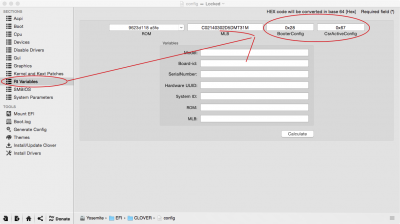- Joined
- Oct 10, 2012
- Messages
- 57
- Motherboard
- HP Envy 15-J (Clover)
- CPU
- i7 4700MQ/HM87
- Graphics
- HD 4600, 1366x768
Hi thanks for trying the guide I will attempt to assist you. How is you SIP securities setup on your system. Also did you attempt to run the terminal commands with sudo in front of them all like thisLet me know if it works for youCode:sudo diskutil mount /dev/disk0s10
I had not disabled sip, infact I was setting up the recovery partition in order to disable it..
Code:
sudo diskutil mount /dev/disk0s10
Code:
Volume on disk0s10 failed to mount
If the volume is damaged, try the "readOnly" option