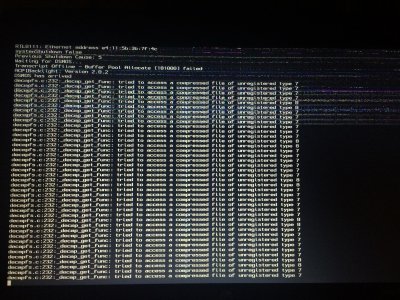RehabMan
Moderator
- Joined
- May 2, 2012
- Messages
- 181,058
- Motherboard
- Intel DH67BL
- CPU
- i7-2600K
- Graphics
- HD 3000
- Mac
- Mobile Phone
As in Screenshot i added Single link because how ever i booted in any other version of OS X i kept getting a black screen and that was the only thing which would solve it. Ive added AAPL,os-info from what it looks like.
Single link is appropriate for 1366x768 screens.