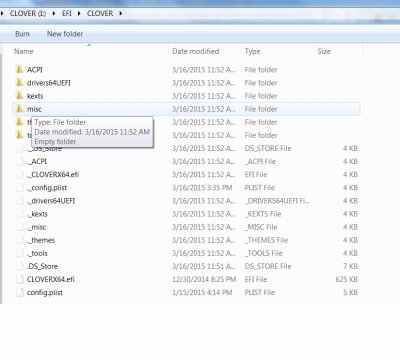RehabMan
Moderator
- Joined
- May 2, 2012
- Messages
- 181,058
- Motherboard
- Intel DH67BL
- CPU
- i7-2600K
- Graphics
- HD 3000
- Mac
- Mobile Phone
Well I blew it big time now. I used HP Probook Installer using all options from point 14 in the OP. And then made a big error, I think, by deleting the DSDT.aml from /Extra. In the OP was written that there shouldn't be a dsdt.aml in the /Extra folder and I mis-interpreted that. Booting results now in a black screen. Is there a way to get back in the system? Booting from USB also results in a black screen.
You should read the instructions carefully. With 1600x900, you need the SSDT referred to as the "mini SSDT" if you are to boot without a patched DSDT.