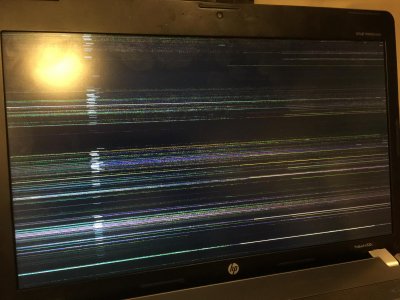Whoops

. Now the problem with the two front USB's cutting off the device connection is back. Actually now i'm not sure whether bluetooth was correctly working, because i tested it just by pairing it with a smartphone, but now while it still finds the smartphone, i tried to connect to two bt speakers and it doesn't find them. I have an Atheros 9285 Wifi with Atheros AR3011 Bluetooth.
Do you have any guesses / suggestions what i could try fix the USB problem? The bluetooth is not necessary for me really. But what was weird is that i disabled the bluetooth from BIOS, but it did not have an effect on BT on OSX. Oh, but this must be because we are using UEFI instead of BIOS?
Fyi that before i noticed the problem was back, i did have one "random" reboot while i had a flash drive connected to the USB3 - don't know if they're associated.