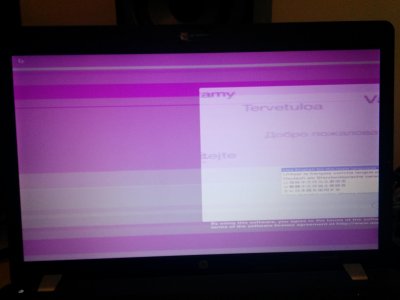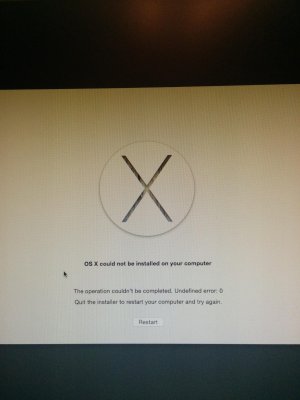Hi and thanks a lot for this installation guide!
I'm on a ProBook 4730s and i've tried both 2a and 2b methods about 6 times with two different usb sticks.
Mainly i've used the 2b method with which i can boot to the OS X Installer, but the screen looks like this, no matter whether i have discrete graphics on or off:
View attachment 124745
To bypass this i tried to use an external monitor (hdmi port) to install, and it works great without any graphic problems, but i get this screen almost instantly after it starts installing:
View attachment 124749
I have a 17" screen with 1600x900 resolution and an Intel HD 3000 (discrete is Radeon 7470m). Therefore i selected the HD3000 1600x900+ plist. I've done everything carefully by the instructions many times.
Do you have any suggestions how i could try to fix this? I've searched for solutions to similar problems, but have not found anything to try.
Here's the EFI folder on my CLOVER partition:
View attachment 124744
Let me know if you need any additional info or files!
Thanks!
Manaba