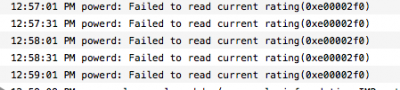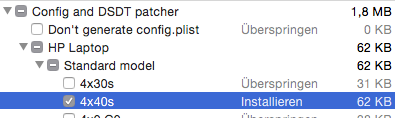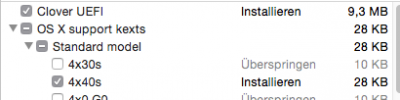RehabMan
Moderator
- Joined
- May 2, 2012
- Messages
- 181,058
- Motherboard
- Intel DH67BL
- CPU
- i7-2600K
- Graphics
- HD 3000
- Mac
- Mobile Phone
Hi,
i have ProBook 4740s im struggeling even at the beginning of installation when the graphical part starts.
no idea what is my problem
Pleas Help
Post your EFI folder from USB.
Also provide details on your hardware...
Please provide complete details in your profile/signature
(Profile/Settings link in upper right corner of this site)
System: manufacturer/model + bootloader(Clover/Chameleon/Chimera)
CPU: detailed CPU model + motherboard chipset
Graphics: all graphics devices + laptop internal screen resolution
For example, typical Ivy laptop:
System: HP ProBook 4540s (Clover)
CPU: i5-3320m/HM76
Graphics: HD4000, 1366x768
Use CPU-Z on Windows to find CPU (Core iX-xxx) and motherboard chipset (HMxx), and graphics capabilities. For a laptop, these details are important and affect critical installation procedures.