- Joined
- Aug 17, 2014
- Messages
- 10
- Motherboard
- HP ProBook 4530s-Clover
- CPU
- i5-2450M/HM65
- Graphics
- HD 3000, 1366x768
- Mac
- Mobile Phone
I recommend adding the following to the Frequently Asked Questions in the first post:
Symptoms
Only one USB port works on ProBook 4530s (and other models). The other ports connect and disconnect the plugged in device every other second.
Solution
Install BTFirmwareUploader from ProBook Installer Clover Edition.
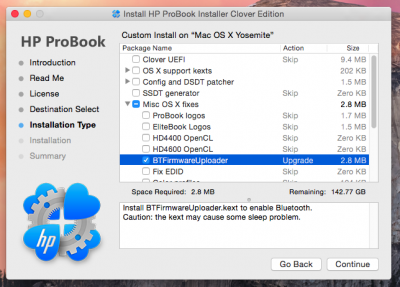
Additional info can be found here: http://www.tonymacx86.com/hp-probook-yosemite/148609-strange-problem-usb-ports-4430s.html
Symptoms
Only one USB port works on ProBook 4530s (and other models). The other ports connect and disconnect the plugged in device every other second.
Solution
Install BTFirmwareUploader from ProBook Installer Clover Edition.
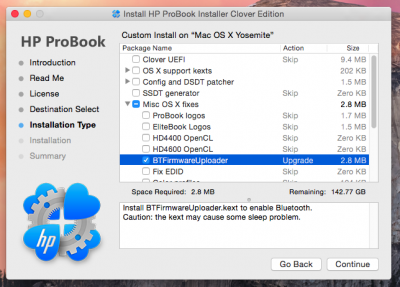
Additional info can be found here: http://www.tonymacx86.com/hp-probook-yosemite/148609-strange-problem-usb-ports-4430s.html
