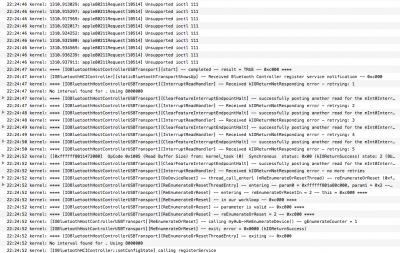I made two changes in my installation procedure.
1. I used my yosemite application (from the app store) from my Macbook Air.
Previous I had used the yosemite app from my mac mini to build my install USB.
2. I completely wiped my drive. I used gparted (live boot) to wipe all partitions from the drive, including EFI, OSX Recovery, Yosemite Partion, and Win 7 partition.
Beta 6 works. What do the RC releases add that would benefit me updating. I just don't want to have to do a complete reinstall of my operating systems, because I ran RC3.