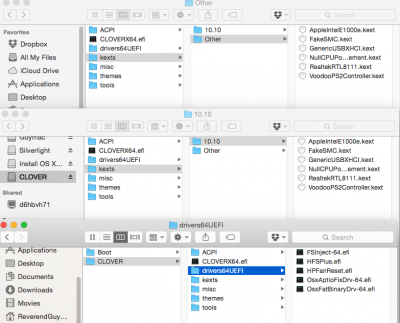RehabMan
Moderator
- Joined
- May 2, 2012
- Messages
- 181,058
- Motherboard
- Intel DH67BL
- CPU
- i7-2600K
- Graphics
- HD 3000
- Mac
- Mobile Phone
...
I'm now trying the same with an old HP Elitebook 8560w which I believe is running Nvidia graphics. Before I embark on this journey I'm just wondering which of the config files to use (or do I need to build one myself)?
You should first find out exactly what hardware you have. Guessing is not productive.