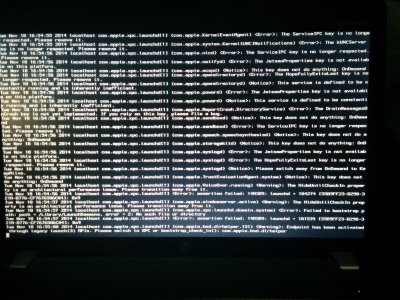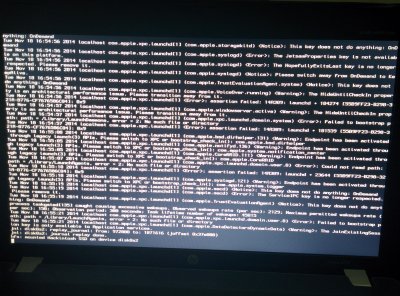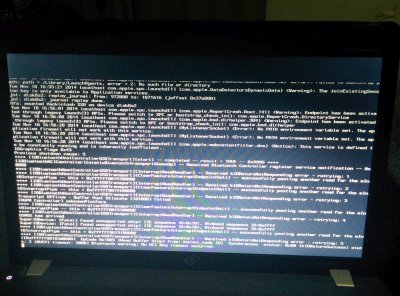This is my first time installing with Clover UEFI and I'm lost.

I used the Manual way (2b) and then at step 6:
"6. Press spacebar if a nagging screen about Mouse/keyboard appears. Install screen will appear, use Disk Utility to format your drive as GPT, create a Mac OS X Extended (Journaled) partition and install Yosemite to your formatted partition..."
There isn't an Install screen. Only "OS X Utilities", and the options are "Restore...", "
Reinstall...", "Get Help..." and "Disk Utility". I tried Reinstall (after formatting with Disk Utility as instruction) but it didn't allow me to proceed further: "This is not a supported method of installing the operating system."
What is wrong?