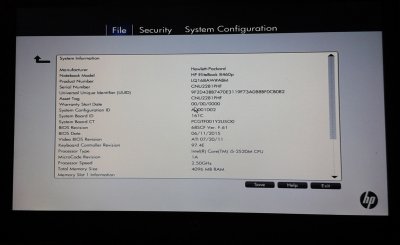- Joined
- Oct 3, 2012
- Messages
- 20
- Motherboard
- OSX 10.11
- CPU
- Intel® Core™ i5-3201M, HM76
- Graphics
- HD 4000, Radeon 7650M
- Mac
- Classic Mac
- Mobile Phone
If you have the latest version, no need to remove it, provided the PBI-CE deletes it upon running PBI-CE after installing 10.11. PBI-CE should delete BrcmPatchRAM.kext and install BrcmPatchRAM2.kext and BrcmFirmwareRepo.kext.
If you're not sure what you have, delete it.
Always make sure you don't have both installed, as that is a bit difficult to recover from (involves single user mode).
Hi rehabman, at first thank you for your work an support over here. I need probably your help. On my probook 4540s i have Broadcom 43225HMB/4352HMB combo card. After update to el capitan my bluetooth stopped working. Wifi works but bluetooth not. I tried put your BrcmPatchRAM2.kext and BrcmFirmwareRepo.kext to S/L/E directory but it does not helped me. Is there please any way to get it work again?
Thank you in advance