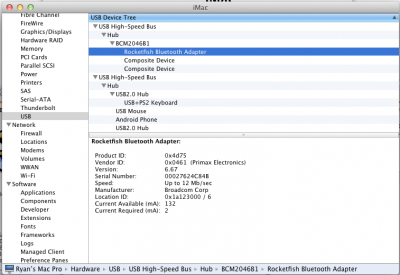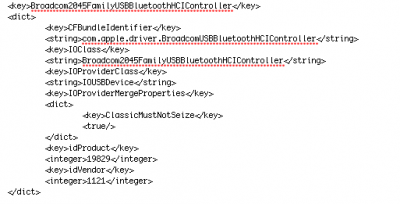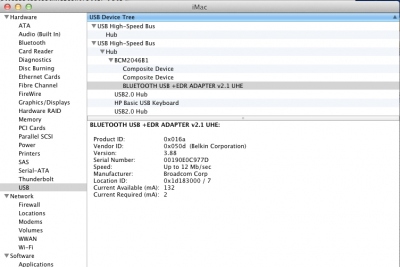- Joined
- Aug 5, 2011
- Messages
- 30
- Mac
- Classic Mac
- Mobile Phone
1. Find your vender id and product id. TO do this go to system profiler and look under USB to find your dongle.
2.Convert the vender id and product id from hexadecimal to decimal, use any online converter.
3. Find your IOBluetoothFamily.kext in /S/L/E , make a copy and place it on your desktop. Navigate into the .kext package to: IOBluetoothFamily.kext/Contents/PlugIns/BroadcomUSBBluetoothHCIController.kext/Contents.
4. Open Info.plist and copy a <key> tag down to a </dict> tag. Then paste this code below the one you copyed. Now enter your vender id and product id into the tags. Save.
5. With a kext installer, install the .kext, rebuild and repair permissions, then reboot.
6. The checkbox under wake from sleep in bluetooth preferences should no longer be grayed out.
EDIT
I made a mistake on the install path, its fixed now.
2.Convert the vender id and product id from hexadecimal to decimal, use any online converter.
3. Find your IOBluetoothFamily.kext in /S/L/E , make a copy and place it on your desktop. Navigate into the .kext package to: IOBluetoothFamily.kext/Contents/PlugIns/BroadcomUSBBluetoothHCIController.kext/Contents.
4. Open Info.plist and copy a <key> tag down to a </dict> tag. Then paste this code below the one you copyed. Now enter your vender id and product id into the tags. Save.
5. With a kext installer, install the .kext, rebuild and repair permissions, then reboot.
6. The checkbox under wake from sleep in bluetooth preferences should no longer be grayed out.
EDIT
I made a mistake on the install path, its fixed now.