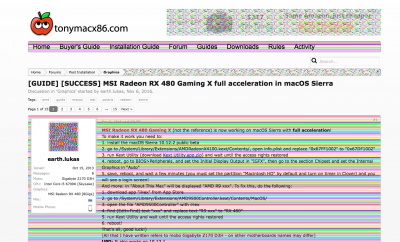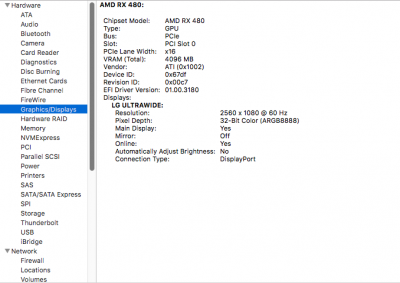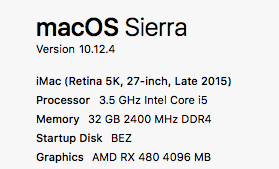- Joined
- Sep 15, 2015
- Messages
- 149
- Motherboard
- Gigabyte GA-Z97X-GAMING 3
- CPU
- i7-4790K
- Graphics
- Sapphire Nitro RX 480 OC
- Mac
I tried no acceleration then! Can not use FCPX etc
Did you verify the FakeID actually worked? Check About|System Report|Graphics and make sure the ATI card actually has your injected ID.
Also depending on your version of clover you may have to make sure you ARE NOT injecting ATI; as it may override your fakeID.
FCPX will likely crash unless you do some additional things related to the iGPU; you'll have to dig around for that since it's not something I use so I never bothered to fix it.
I had to do a bit of fiddling to get my FakeID to actually work, ended up having to enable FixDisplay, AddDTGP and the ATI option under Drop OEM_DSM. You may have to do the same depending on what sections of the DSDT already existing on your hardware.