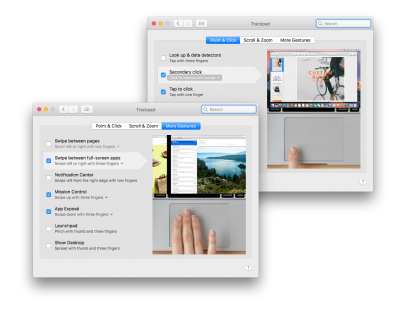- Joined
- Feb 11, 2017
- Messages
- 10
- CPU
- Intel Core i5
- Graphics
- Intel HD4000
- Mac
Hey @MatchesMalonee,
I will try to answer your questions.
TRACKPAD ISSUE
I know exactly what you mean. I suggest you to create a fully working, individual processed VoodooPS2Controller.kext for your touchpad. You will get fully working new-style (animated) Trackpad.
To get your own KEXT do the following steps:
1. CREATE VOODOO-PS2-CONTROLLER.KEXT
Since I'm on-the-go next two days, I will answer to the other questions the next days. Maybe someone else could also help. Hope I could help you with your trackpad.
I will try to answer your questions.
TRACKPAD ISSUE
I know exactly what you mean. I suggest you to create a fully working, individual processed VoodooPS2Controller.kext for your touchpad. You will get fully working new-style (animated) Trackpad.
To get your own KEXT do the following steps:
1. CREATE VOODOO-PS2-CONTROLLER.KEXT
- Install Xcode
- Only Xcode won’t be enough. The older SDKs for Xcode are required too, because the deployment target platform is 10.6 and you won’t be able to compile the kext without them. You need SDKs 10.6 to 10.10 incl. They are collected at GitHub all here
- Just extract them to...
Code:/Applications/Xcode.app/Contents/Developer/Platforms/MacOSX.platform/Developer/SDKs - ...or extract them to any other place and make symlinks to them in the above path.
- In Terminal:
Code:git clone https://github.com/usr-sse2/OS-X-Voodoo-PS2-Controller.gitCode:cd OS-X-Voodoo-PS2-ControllerCode:git checkout 3fdragCode:open VoodooPS2Controller.xcodeproj - In Xcode-window select scheme ‚All Kexts‘ from the topbar menu.
- Press Command-B
- Right-click Products/VoodooPS2Controller.kext in Xcode's left side-window and select 'Show in Finder'.
- Select your freshly processed VoodooPS2Controller.kext and install properly. Take KEXT UTILITY for example.
- Then absolutely rebuild kernel cache:
Code:sudo kextcache -i / - Restart. You should then see Trackpad under settings. You should now be able to access all functions as on the attached picture above
Since I'm on-the-go next two days, I will answer to the other questions the next days. Maybe someone else could also help. Hope I could help you with your trackpad.