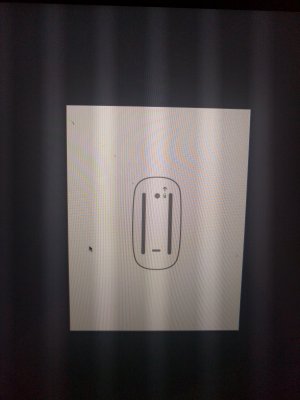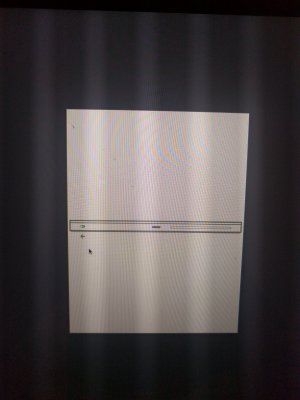- Joined
- Aug 9, 2011
- Messages
- 30
- Motherboard
- Laptop
- CPU
- i7-6500U
- Graphics
- HD 520
Outdated: I don't have time to update this guide. I will get to it when I do sorry...
Therefore read the posts .
.
Careful: macOs Sierra is still in beta! Please do not install on main partition!
Since macOs Sierra is still in its beta stage I will not provide any details regarding bugs etc.
Anyways lets jump right into the guide.
Specs:
Processor: Skylake i7 (U6500)
Integrated Graphics: Intel HD 520
Audio: bang & olufsen
Touch Screen:
WIFI: Does not work!/ Replace with NGFF BCM94352Z (patching necessary)
Ethernet: No ethernet
What you will need:
- USB 16GB and more
- additional HDD (because we do not want to mess up our clean install of OS X!)
- enroll your Apple account to gain access to Sierra Public Beta (https://beta.apple.com/sp/betaprogram/)
- a machine with MacOSX installed to download Sierra
Hint: In BIOS you have to disable: Secure Boot (to get into BIOS press F10 on boot)
Bootable USB:
Follow the "clone BaseBinaries" method provided by RehabMan:
(Hint: You have to change the name of the USB ("install_osx") on your own)
- Install newest Clover to the USB (https://sourceforge.net/projects/cloverefiboot/)
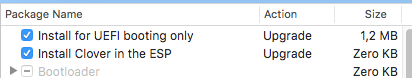
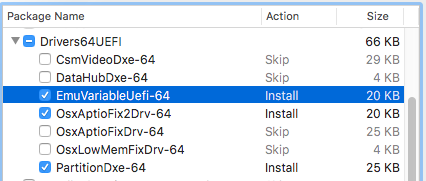
(Some of the Drivers may not be necessary)
- Add FakeSMC.kext to USB/EFI/CLOVER/kext/Other + any other you want to try (most of them are not yet modified to work with Sierra)
- Add HFSPlus.efi to EFI/CLOVER/drivers64UEFI
- remove VBox... .efi
- The config.plist I use was made by Rehabman. You can find it here: https://github.com/RehabMan/OS-X-Clover-Laptop-Config?files=1
---> Download the config.plist which fits your configuration (e.g. Intel u6500 ---> download HD520_.plist).
- put it into USB/EFI/CLOVER/
- open config.plist with textEdit and remove ig-platform-id (reason: I do not know the correct ID)
Installation:
- Boot into Clover and select the USB Installer you just created! (If you have issues. Hit spacebar and select Verbose mode. Enter)
- Select DiskUtility and format the disk you want to use for this project. (Settings: MacOSX Journaled and GUID)
- Go to Install macOS and go through the installation process. (The partition for the install should be the one you just formatted)
- Wait patiently until installation finished!
- Reboot!
- Once again Boot into Clover but now select the partition you used for the install. (Issues? --> Spacebar--> and verbose mode)
Therefore read the posts
Careful: macOs Sierra is still in beta! Please do not install on main partition!
Since macOs Sierra is still in its beta stage I will not provide any details regarding bugs etc.
Anyways lets jump right into the guide.
Specs:
Processor: Skylake i7 (U6500)
Integrated Graphics: Intel HD 520
Audio: bang & olufsen
Touch Screen:
WIFI: Does not work!/ Replace with NGFF BCM94352Z (patching necessary)
Ethernet: No ethernet
What you will need:
- USB 16GB and more
- additional HDD (because we do not want to mess up our clean install of OS X!)
- enroll your Apple account to gain access to Sierra Public Beta (https://beta.apple.com/sp/betaprogram/)
- a machine with MacOSX installed to download Sierra
Hint: In BIOS you have to disable: Secure Boot (to get into BIOS press F10 on boot)
Bootable USB:
Follow the "clone BaseBinaries" method provided by RehabMan:
(Hint: You have to change the name of the USB ("install_osx") on your own)
Code (Text):
# temporary directory
mkdir /tmp/install_esd
# mount InstallESD.dmg in installer package
hdiutil attach "/Applications/Install macOS Sierra Public Beta.app/Contents/SharedSupport/InstallESD.dmg" -readonly -mountpoint /tmp/install_esd -nobrowse
# restore it to target
sudo asr restore -source /tmp/install_esd/BaseSystem.dmg -target /Volumes/install_osx -erase -format HFS+ -noprompt
# rename the target to be less unwieldy
diskutil rename "OS X Base System" install_osx
# remove Packages symlink
rm /Volumes/install_osx/System/Installation/Packages
# copy Packages as folder
cp -a /tmp/install_esd/Packages /Volumes/install_osx/System/Installation
# copy BaseSystem.dmg
cp -a /tmp/install_esd/BaseSystem.dmg /tmp/install_esd/BaseSystem.chunklist /Volumes/install_osx
# unmount InstallESD.dmg
hdiutil detach /tmp/install_esd
# remove temporary directory
rmdir /tmp/install_esd
- Install newest Clover to the USB (https://sourceforge.net/projects/cloverefiboot/)
(Some of the Drivers may not be necessary)
- Add FakeSMC.kext to USB/EFI/CLOVER/kext/Other + any other you want to try (most of them are not yet modified to work with Sierra)
- Add HFSPlus.efi to EFI/CLOVER/drivers64UEFI
- remove VBox... .efi
- The config.plist I use was made by Rehabman. You can find it here: https://github.com/RehabMan/OS-X-Clover-Laptop-Config?files=1
---> Download the config.plist which fits your configuration (e.g. Intel u6500 ---> download HD520_.plist).
- put it into USB/EFI/CLOVER/
- open config.plist with textEdit and remove ig-platform-id (reason: I do not know the correct ID)
Installation:
- Boot into Clover and select the USB Installer you just created! (If you have issues. Hit spacebar and select Verbose mode. Enter)
- Select DiskUtility and format the disk you want to use for this project. (Settings: MacOSX Journaled and GUID)
- Go to Install macOS and go through the installation process. (The partition for the install should be the one you just formatted)
- Wait patiently until installation finished!
- Reboot!
- Once again Boot into Clover but now select the partition you used for the install. (Issues? --> Spacebar--> and verbose mode)
Last edited: