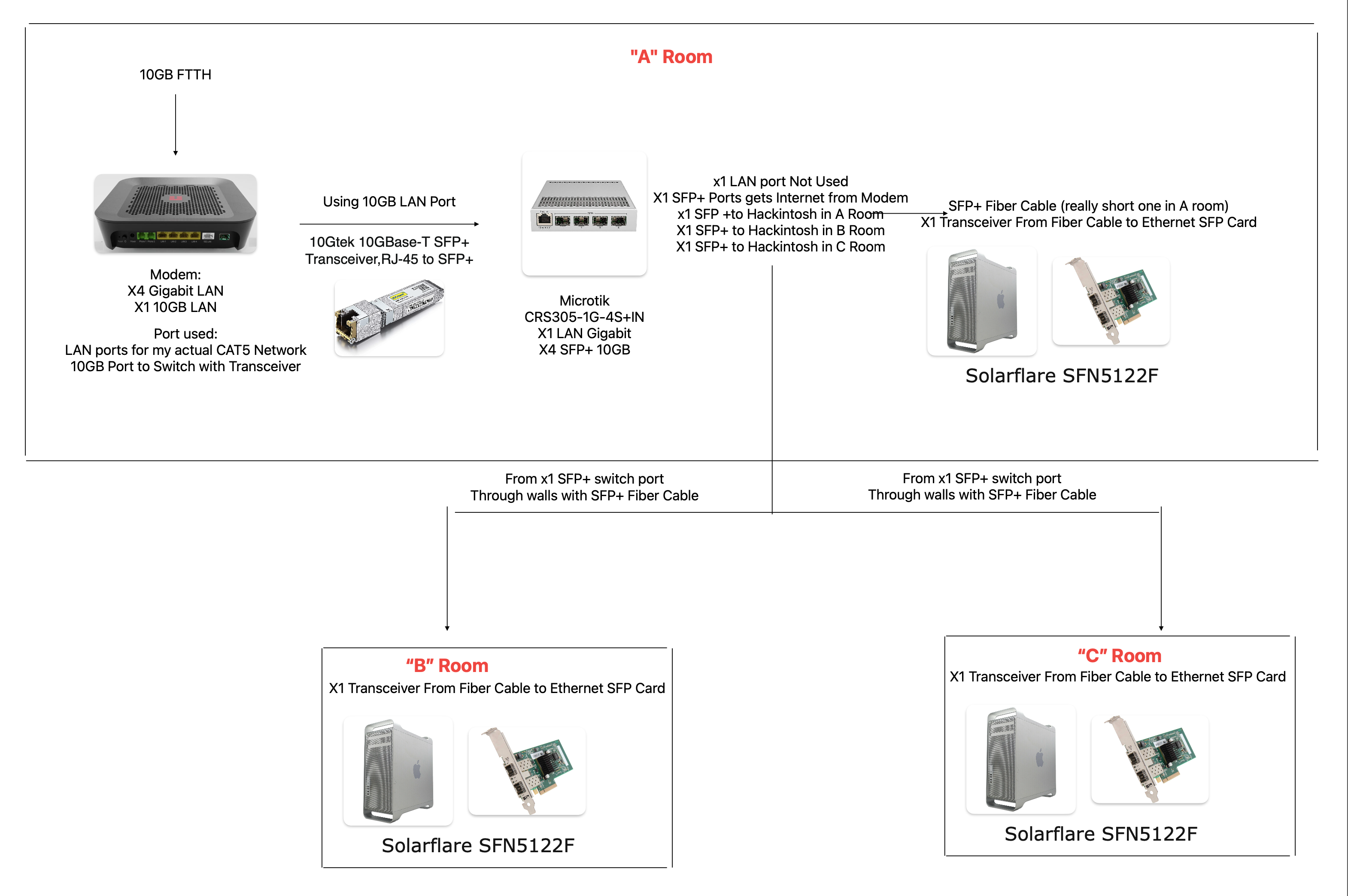Indeed—but you're too modest on one point: This is useful
beyond SFP+ and/or 10 GbE.
Let's complete the case study.
Approximate Bill of Materials for this project:
Mikrotik CRS305-1G-4S+IN 150 E
SFP+ optical transceiver 25 E * 6
SFP+ RJ45 transceiver 80 E
OM4 patch cables (20m, 30m, 2m) 20 + 30 + 10 E
Solarflare SFN5122F NIC from eBay 45 E * 3 (+ possible 20-25% custom duties) (amazingly, the PCIe 3.0 SFN7122F come at the same price as its older PCIe 2.0 siblings…)
Total: about 600 E for a complete optical network. 200 E per computer.
Possible variants:
- A 2m DAC at 17 E to replace a 60 E optical solution at 10+2*25=60 E for the computer in room A.
- CRS309-1G-8S+IN (300 E) for more ports.
- QNAP QSW-M408S or M408-2C to integrate gigabit RJ45 (8 ports) and 10 gigabit (4 ports, 4*SFP+ or 2*SFP+ + 2 combo SFP+/RJ45) (300 / 400 E… but combo ports avoid buying RJ45 transceivers to integrate some 10 GbE devices on copper); the 2.5 GbE equivalent are the QSW-M2106.
Conclusion:
Fibre is cheap. Bringing copper RJ45 in the mix increases costs. (Some would say that 2.5 GbE was devised solely for consumers to keep spending on RJ45 devices…)
Fibre comes in a dizzying variety of types (single mode / multimode), ratings (OS1, OS3 for SMF; OM3, OM4, OM5), connectors (SC, LC, MTP/MPO…),
matings, and possible vendor locking. For home use, the go-to solution is multimode fibre (MMF) of OM3/OM4 grade (
teal/aqua/purple), with duplex
LC connector, and corresponding short range (-SR) optics (850 nm).
For short distances, there are Direct Attach Cables (DAC) or Active Optical Cables (AOC) for not-so-short distances. These come cheaper than a patch cable and a pair of modules, but are a fixed configuration which may make it difficult to connect, say, a vendor-locked Intel NIC to a vendor-locked Dell switch (Dell wants you to buy the Dell-coded Intel NIC at Dell mark-up price…). Separate modules allow to mix-and-match, or to replace the Intel NIC by a Mellanox NIC by swapping the Intel-coded module for a Mellanox-coded module without touching the rest of the cable.
Discrete modules also allow to swap for higher speeds. OM4 fibre is rated for up to 100 GbE over 150 m (70 m for OM3). 25BASE-SR
SFP28 modules for 25 GbE, come at 50 E a piece. This could be a realistic upgrade.
Higher speeds come at higher costs: QSFP+ (40 GbE) and QSFP28 (100 GbE) modules for duplex LC are over 300 E / 500 E. Affordable modules (50 / 120 E) for these speeds use
MTP/MPO-12 connectors, which bundle multiple fibres in a single package—and thus different cables. 100 GbE is probably more useful as backbone for a datacentre than for a home network, but it is not completely beyond reach.