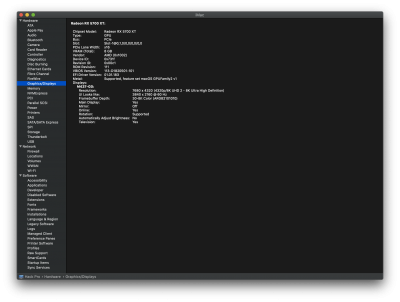- Joined
- Dec 1, 2014
- Messages
- 46
- Motherboard
- Gigabyte Z390 Designare
- CPU
- i9-9900K
- Graphics
- VEGA 64
- Mac
- Mobile Phone
Hey, I got the 5700 XT to work, and I see it during the booting time too. Only problem is, it is 30Hz on 4k only. There is no good resolution (or refresh rate) even if I look ti switchResX app. IS there something I'm missing? I can see that xard in "system info" asRadeon 5700 XT 8GB