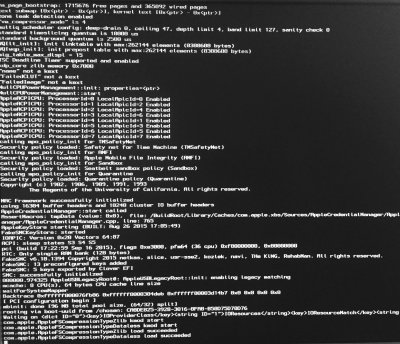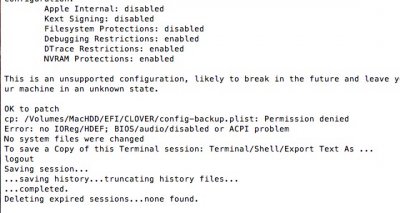- Joined
- Nov 17, 2009
- Messages
- 7,367
- Motherboard
- Z370N WIFI
- CPU
- i7 8700K
- Graphics
- HD 630
- Mac
- Classic Mac
- Mobile Phone
Thanks, Tony! Can you clarify the logic behind not installing Clover to the ESP as checked off for legacy systems in the Clover/Yosemite guide? Any difference in terms of functionality?
No differences I can see. When testing, my 6 Series and X58 systems couldn't get past the boot screen when installed to EFI in post-installation. So the solution is to install Clover to root. The only difference is going to be when MultiBeast comes out, this board will have to continue to use the current root method in El Capitan Install Tools.