- Joined
- Dec 10, 2010
- Messages
- 1,377
- Motherboard
- Gigabyte Z390 Aorus Elite
- CPU
- i9-9900K
- Graphics
- RX 6600 XT
- Mobile Phone
Repair macOS Catalina EFI partition when from Disk Utility it is not possible to complete First Aid on the disk on which that partition is located with the message "The partition map needs to be repaired because there is a problem with the EFI partition's file system (-69766) ".
Sometimes, after doing something on the EFI partition, when doing First Aid on that partition you get the error message "The partition map must be repaired because there is a problem with the file system of the EFI partition (-69766) ".
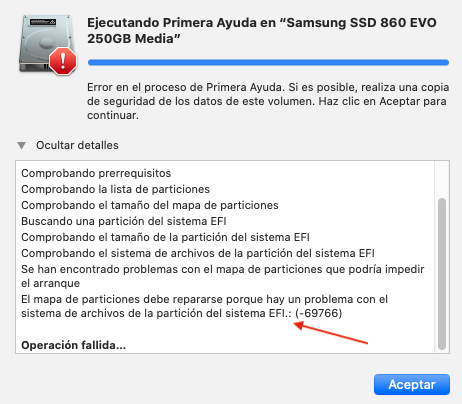
Apparently the system works fine like this but, if you want to correct this error, there is a simple and fast way: repair the EFI partition from Terminal. The commands to use are:
diskutil list> to find out the disk on which the EFI partition to be repaired is [example: /disk3].
diskutil unmountDisk disk3> to unmount the EFI partition.
sudo gpt remove -i 1 disk3> to delete the partition.
diskutil unmountDisk disk3> to unmount the EFI partition if it reappears on the Desktop..
sudo gpt add -b 40 -i 1 -s 409600 -t C12A7328-F81F-11D2-BA4B-00A0C93EC93B disk3> to recreate the partition.
diskutil unmountDisk disk3> to unmount the EFI partition again if it appears mounted on the Desktop.
diskutil repairVolume disk3s1> to repair the EFI partition.
diskutil mountDisk disk3s1> to mount the partition and review its contents.
I've tried it several times and every time the First Aid error has disappeared and surprisingly the contents of the Clover EFI folder are still there.
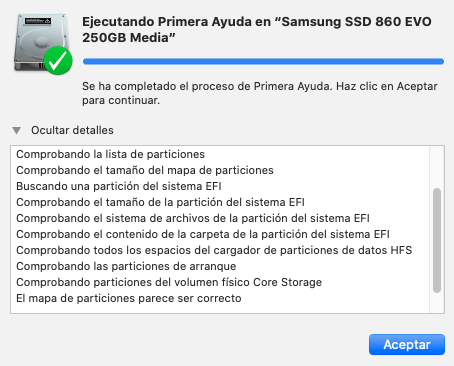
Sometimes, after doing something on the EFI partition, when doing First Aid on that partition you get the error message "The partition map must be repaired because there is a problem with the file system of the EFI partition (-69766) ".
Apparently the system works fine like this but, if you want to correct this error, there is a simple and fast way: repair the EFI partition from Terminal. The commands to use are:
diskutil list> to find out the disk on which the EFI partition to be repaired is [example: /disk3].
diskutil unmountDisk disk3> to unmount the EFI partition.
sudo gpt remove -i 1 disk3> to delete the partition.
diskutil unmountDisk disk3> to unmount the EFI partition if it reappears on the Desktop..
sudo gpt add -b 40 -i 1 -s 409600 -t C12A7328-F81F-11D2-BA4B-00A0C93EC93B disk3> to recreate the partition.
diskutil unmountDisk disk3> to unmount the EFI partition again if it appears mounted on the Desktop.
diskutil repairVolume disk3s1> to repair the EFI partition.
diskutil mountDisk disk3s1> to mount the partition and review its contents.
I've tried it several times and every time the First Aid error has disappeared and surprisingly the contents of the Clover EFI folder are still there.
Last edited:
