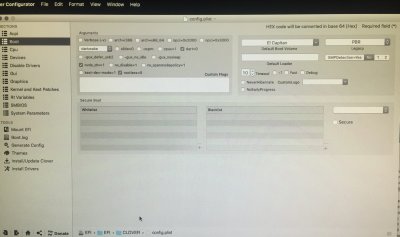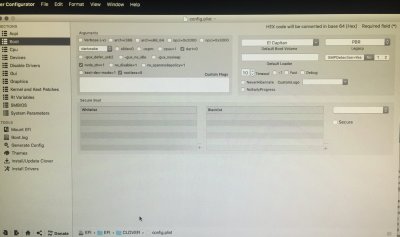- Joined
- Feb 2, 2013
- Messages
- 60
- Motherboard
- GA-Z170X-UD5
- CPU
- I7-6700k
- Graphics
- EVGA GeForce GTX960 2 Gb SSC
I currently have the multi boot entry problem with El Capitan and Clover. I’m going to upgrade from El Capitan to Sierra 10.12.6 My BIOS is the original version F2. To resolve the multi book entry problem, I’m trying to confirm if I must flash my BIOS to F20 or if I can upgrade to a BIOS version below F20.
I realize there are work arounds that solve the problem without flashing BIOS but in my mind they all have issues.
There is at least one post in this thread, and maybe a second, that speaks to the multi boot entry problem being solved with the F5 BIOS versions. Can anyone confirm that the F5 BIOS in fact solved the problem of multiple boot entries? Asked another way, does anyone know of a Bios version below F20 that corrects the problem? Which version?
Thank you very much.
Jim
I realize there are work arounds that solve the problem without flashing BIOS but in my mind they all have issues.
There is at least one post in this thread, and maybe a second, that speaks to the multi boot entry problem being solved with the F5 BIOS versions. Can anyone confirm that the F5 BIOS in fact solved the problem of multiple boot entries? Asked another way, does anyone know of a Bios version below F20 that corrects the problem? Which version?
Thank you very much.
Jim