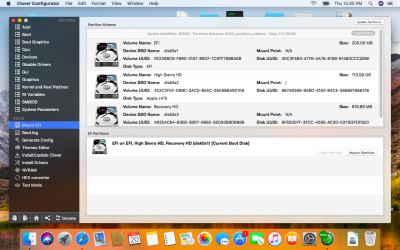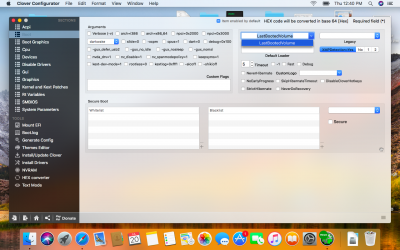- Joined
- Oct 29, 2015
- Messages
- 15
- Motherboard
- Gigabyte Z170N WiFi
- CPU
- i7-6700K
- Graphics
- GTX 980
- Mac
- Mobile Phone
EasyUEFI can add entries from the Windows side. You can boot from Windows independently of Clover and install Easy UEFI as a trial and add the entry you lost. Someone else will have to answer how to do this from Clover.
Thanks for the quick response. Unfortunately, booting up Windows is what has me a bit stumped. I currently can't boot into Windows at all, because it simply isn't a boot option in BIOS. I had everything working fine before I did the OPs method (except for Clover constantly creating new boot options, of course).
EDIT: Went ahead and reinstalled Win 10 and that solved the Windows problem. Just some cleaning up now.
Last edited: