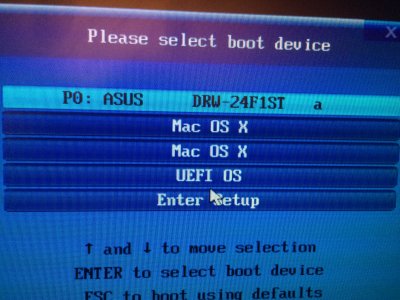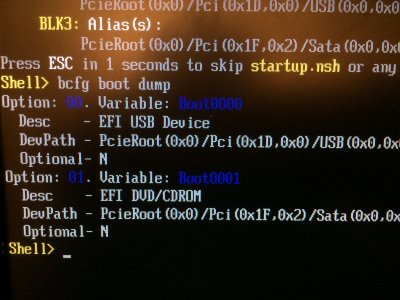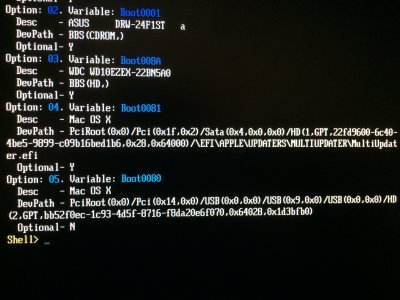- Joined
- Feb 23, 2013
- Messages
- 48
- Motherboard
- Gigabyte GA-Z170X-UD5 TH
- CPU
- i5-6600K
- Graphics
- RX 5700 XT
- Mac
I struggled with this problem for a few days and found these instructions above to be the perfect, easiest solution to the multiple BIOS entries problem.
If you have a board with Thunderbolt capabilities like mine; Z170X-UD5 TH then you already need to have a Windows hard drive ready in order to get the Thunderbolt / USB 3.1 ports activated by downloading and installing the Gigabyte Thunderbolt drivers for Windows. You don't need to do this for Thunderbolt v1 but for v2, v3 or USB 3.1 you do.
The instructions above absolutely work, however by renaming the Boot folder I suspect you might have to rename it back to Boot if you do any Clover or OS X upgrades as I found that unsuccessfully using other techniques to solve the multiple entries issue and deleting or renaming the folder without updating the bootx64.efi folder created a no-boot situation.
I did all of these tests with a cloned copy of my good Sierra install, therefore I was able to recover when I made this type of mistake. With a working gold version you can boot to it with the clone as an extra non-boot drive, call up the EFI partition and correct the renaming of the Boot folder quite easily if necessary.
You can also access the EFI partition from Windows if needed. Instructions here: http://superuser.com/questions/6628...-windows-8-1-so-that-it-is-readable-and-write