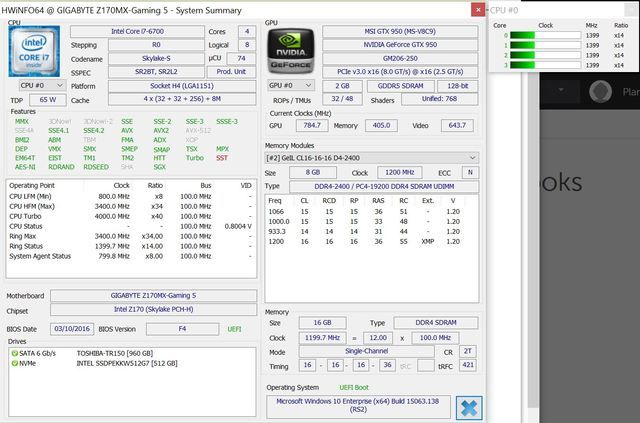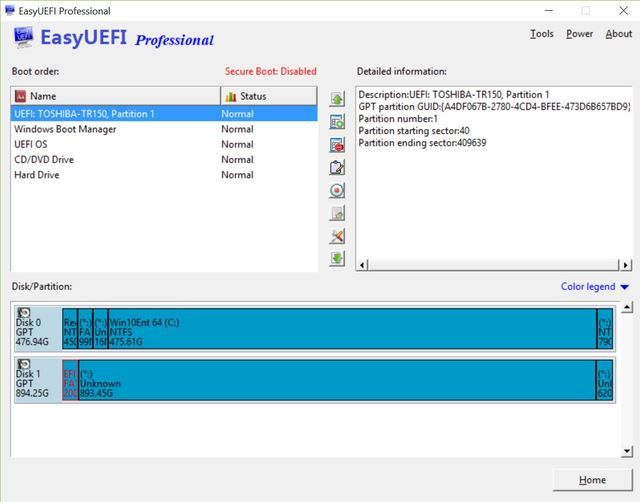1.Whats wrong with the 20 series? (They are primarily for a processor (7th Generation Intel support, which is Code named Kaby Lake,on a motherboard that really was not designed initially for this processor. Also, the Mac OS kernel for each version is designed around the processor generation that is being using in what is shipped and sold in current Apple machines. El Capitan was released September 30th 2015 2 years ago. The design of this version of the OS was not meant for Kaby Lake of even Skylake initially. The Tonymac crew and others have developed a work around to make a Kaby bios work even if you are not using a Kaby processor with the motherboard being updated to be compatible on the Windows side. Because a windows UEFI bios works differently then the Apple firmware on their real machine you are playing Russian Roulette with possible problems. You have none that are apparent so you made it past the first click of the trigger.
2. Every time you update the bios on a board you should really clear the Cmos properly and reset all settings back to what is need to run the OS of choice, I our case what will make the Mac OS work with stability.
3. Since the bios utility detects all connected drives when doing a bios update it is best to only have the drive with updated bios file in the Mix, when you are breaking Murphy's Law. First rule of Bios updating never flash if every thing is working, unless you need something that will not work with what you have currently installed. Remember all bios flashes done at the Motherboard Manufacturers are done off the board and the chips that are flashed are added to the boards and then tested for functionality.