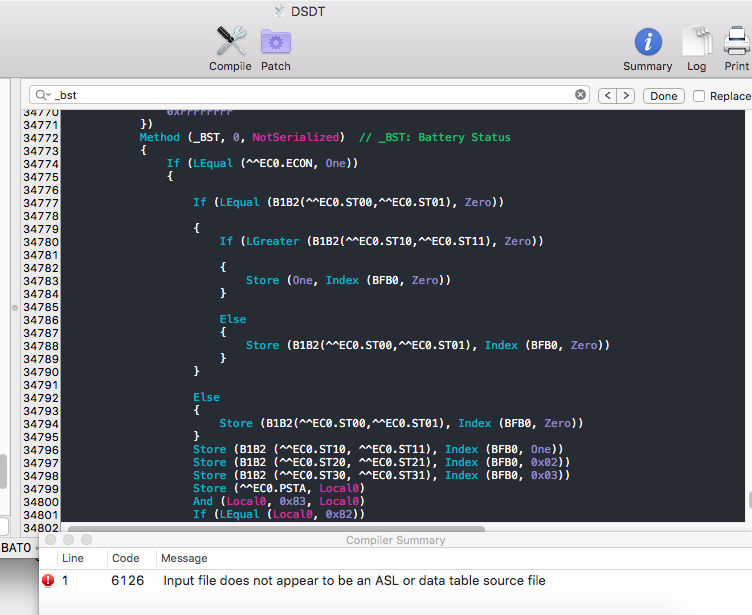- Joined
- Jul 21, 2015
- Messages
- 227
- Motherboard
- Razer Blade, Clover
- CPU
- i7-6700HQ
- Graphics
- HD 530 / GTX 1060, 1920x1080
- Mobile Phone
In the last couple of days I’ve been trying to remove cpus=4 as custom bootflag in config.plist for Sierra and High Sierra. This affects performance, you won’t actually notice anything in day to day tasks, but if you use some demanding apps on your computer you will notice a difference. I didn’t know this, until @RehabMan answered me back here. So, I ran the same application in El Capitan which use all the 8 cpus. cpus=4 will only use 4 logical cpus, meaning, you are actually using a dual-core processor on Sierra and High Sierra. There is a workaround on this, @freejack mentioned it back then. C9 need to be disabled in the BIOS and you’ll need to reflash it back. I haven’t taken that step yet (in fear for a brick). So, when I need all cores (creativity apps) I boot up El Capitan and mostly all applications still support 10.11.6. So if you want maximum performance, consider El Capitan. Remember: Only some demanding apps require all cores, this is not the case for a light user.
Last edited: