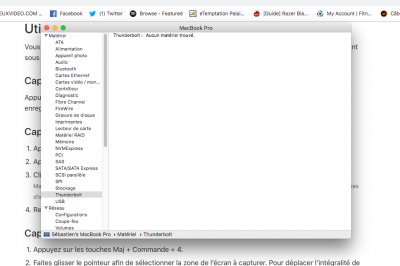I just finished building my, I went for high sierra after reading vettz500 was using it as daily driver for a while and didn't have any issues. Might upgrade to mojave later on, I want to see if AppStore update would work.
Here are some takeaways if you are about to install yours:
- I was an idiot and I didn't listen and I didn't use suggested High Sierra build
 Downloaded whatever my old mbp13 gave me via adminscripts and had bunch of issues because of it. Move heaven and earth and get your hands on that correct HS build - 17G2208
Downloaded whatever my old mbp13 gave me via adminscripts and had bunch of issues because of it. Move heaven and earth and get your hands on that correct HS build - 17G2208
- I was an idiot and didn't check UniBeast version before starting the fun. That caused a lot of issues down the line (i.e. I didn't see 'instal high sierra' in clover boot menu). Make sure you are using Unibeast 8.3.2
- I was an idiot and I bought Samsung 970 EVO PLUS. Don't buy Samsung 970 EVO PLUS, buy regular Samsung 970 EVO. The PLUS version is a new m.2 drive that they lunched recently. It doesn't work with hackintosh right now - I was lucky enough the seller had a 'quick return' policy and the regular drive lying in store

Otherwise it went smoothly and everything works
 he said after 2 days of hacking and pulling whatever was left of his hair
he said after 2 days of hacking and pulling whatever was left of his hair